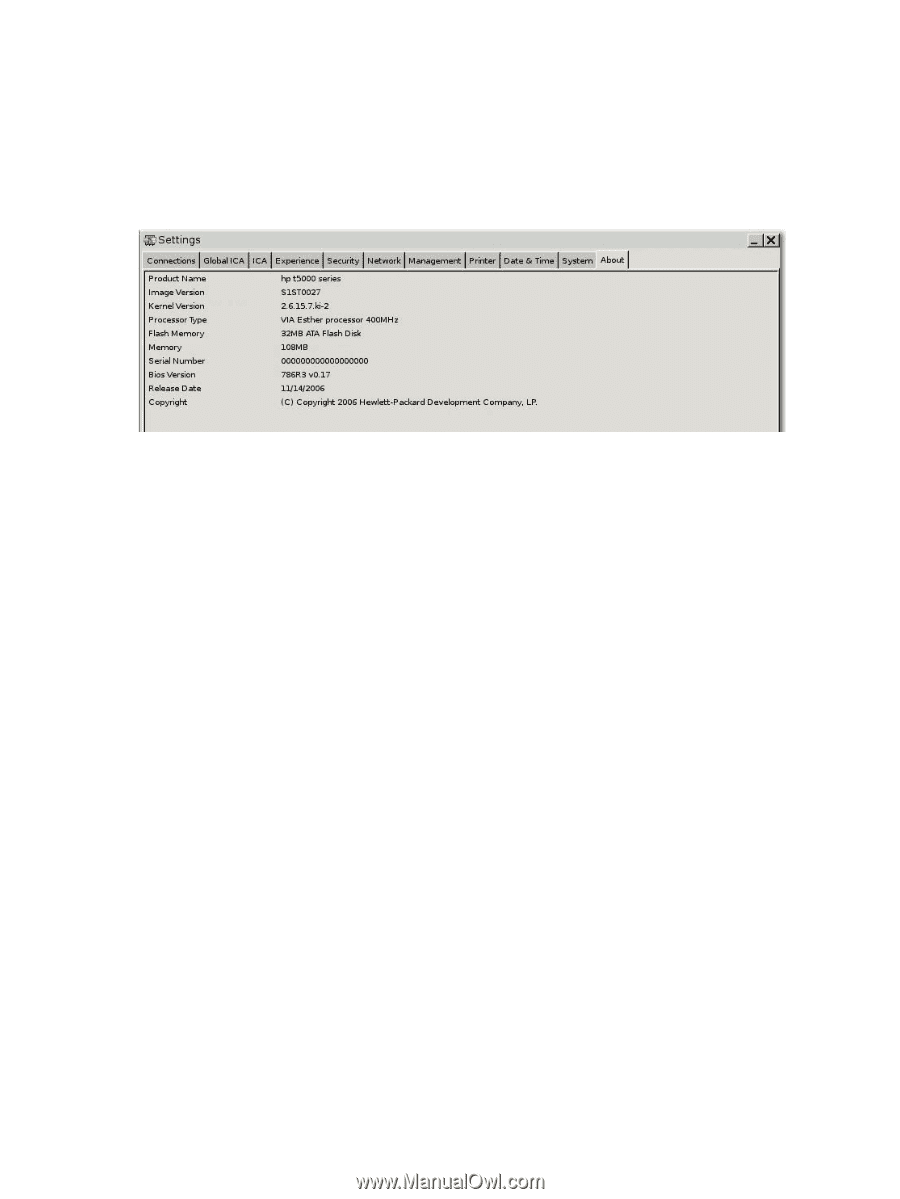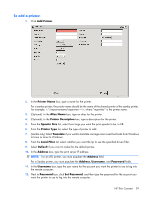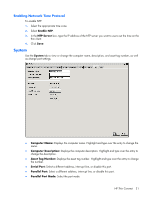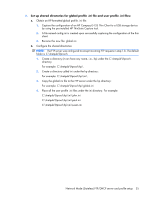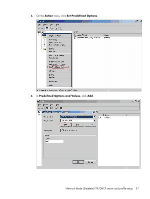HP T5125 Administrator's Guide: HP Compaq t5125/t5135 Thin Clients, build S1ST - Page 38
About, Network Mode (Stateless) FTP/DHCP server and profile setup
 |
UPC - 082960980097
View all HP T5125 manuals
Add to My Manuals
Save this manual to your list of manuals |
Page 38 highlights
● ECP Mode DMA: Select the DMA options. ● EPP Type: Select the Enhanced Parallel Port (EPP) type. About Provides information about the thin client and its software. Information includes: ● Product (thin client) name ● Image version ● Kernel version ● Processor ● Flash memory ● Total memory ● Thin client serial number ● BIOS version number ● BIOS release date ● Copyright information Network Mode (Stateless) FTP/DHCP server and profile setup This section provides basic instruction for how to configure a network environment so HP Compaq t5135 Thin Clients can access the HP-format global profile "global.ini" file and the user profile .ini files on an FTP server, using DHCP scope options. By default, upon booting up and successfully logging in at the group logon screen with a specific user name (i.e., john), any HP Compaq t5135 Thin Client connected to the network environment as configurated in the following sections will automatically be configured with the settings captured in the HP-format "global.ini" file and the settings in the user profile "john.ini" file. Global.ini and user profile.ini explained To create a global.ini file, start the t5135 and make the desired changes through the ThinConnect Settings button. Once all of the desired settings are selected, capture the settings file using the ThinState 32 HP Compaq t5125/t5135 Thin Clients, build S1ST0031