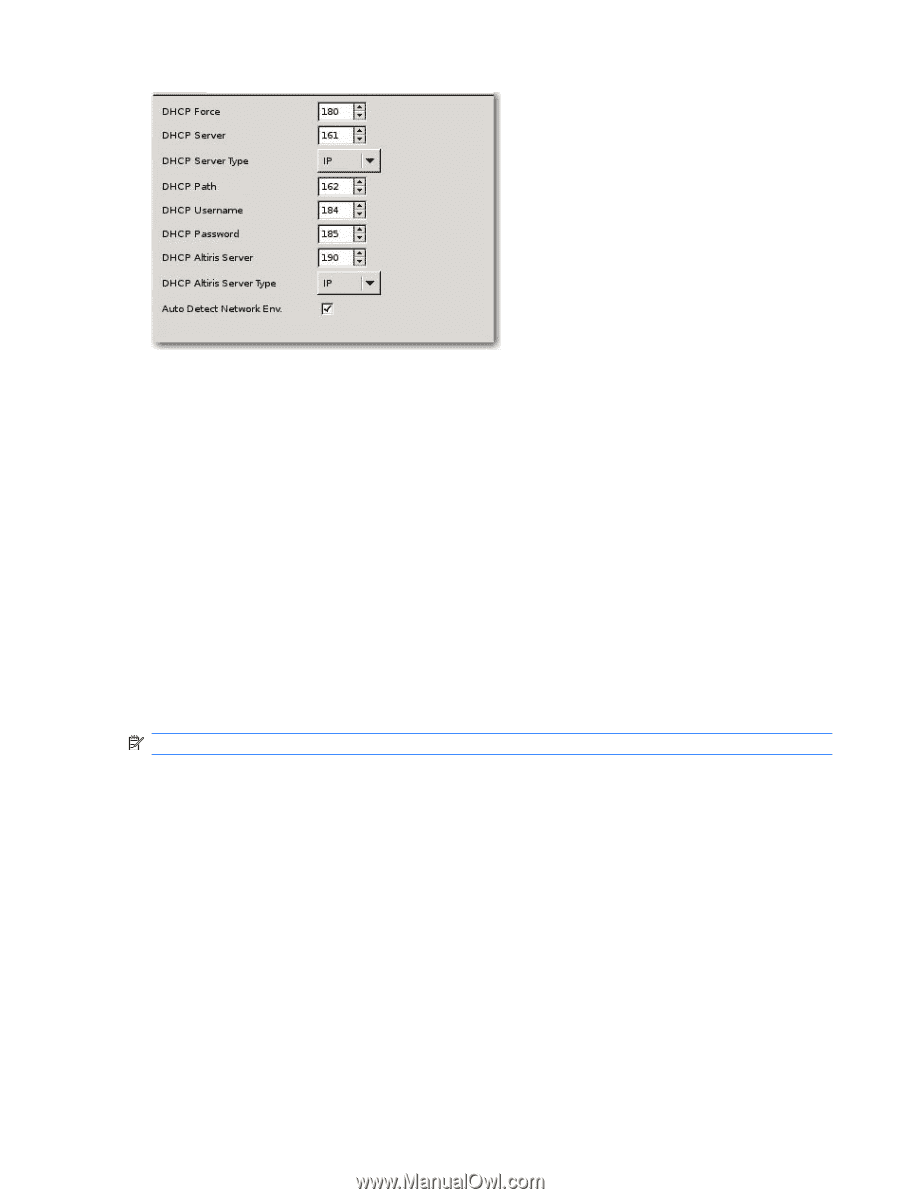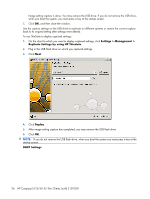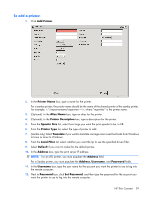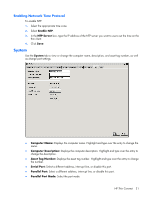HP T5125 Administrator's Guide: HP Compaq t5125/t5135 Thin Clients, build S1ST - Page 33
Printer, DHCP Force, DHCP Server, DHCP Server Type, DHCP Path, DHCP Username, DHCP Password
 |
UPC - 082960980097
View all HP T5125 manuals
Add to My Manuals
Save this manual to your list of manuals |
Page 33 highlights
If you want to use DHCP image update, the thin client requires no configuration or setup because the DHCP options provide all the necessary configuration information and direct the thin client to begin the update process. By default, thin clients that support this feature use the following options that you must configure on the DHCP server: ● DHCP Force: Default port 180. ● DHCP Server: Default port 161. ● DHCP Server Type: Default type = IP. ● DHCP Path: Default port 162. ● DHCP Username: Default port 184. ● DHCP Password: Default port 185. ● DHCP Altiris Server: Default port 190. ● DHCP Altiris Server Type: Default type = IP. Upon rebooting, the unit will automatically look for the FTP server, log in, go to the path, and update itself with the newer image using the information provided by the DHCP options. NOTE: You must create a shared folder on the FTP server. Printer Use the Printer tab to add, modify, and delete printers from the thin client. HP Thin Connect 27