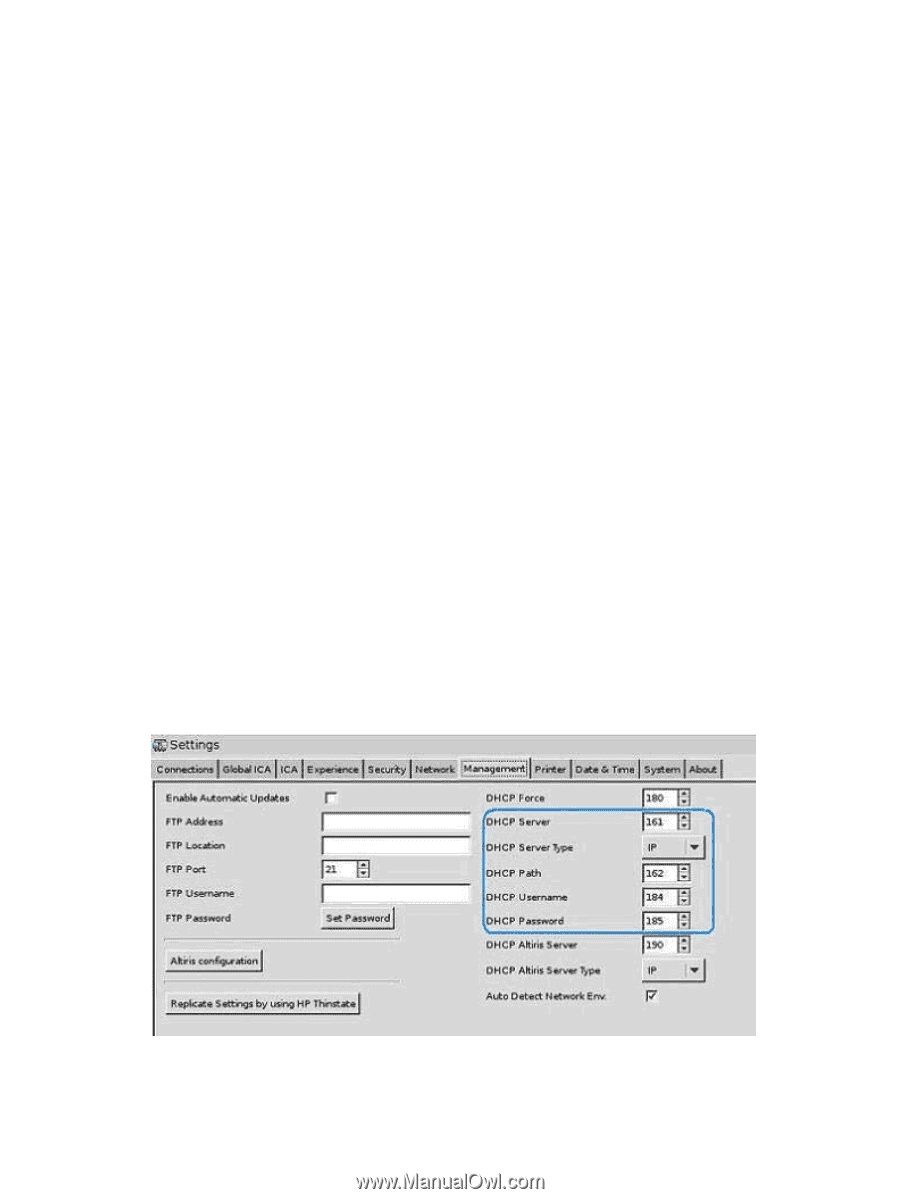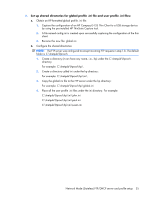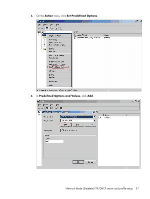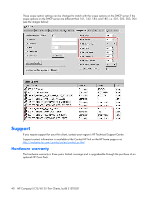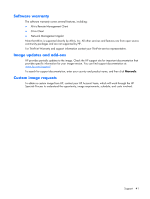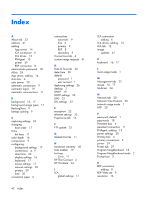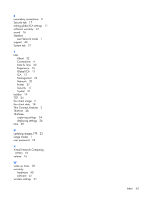HP T5125 Administrator's Guide: HP Compaq t5125/t5135 Thin Clients, build S1ST - Page 45
Domain authentication, User-defined DHCP scope options
 |
UPC - 082960980097
View all HP T5125 manuals
Add to My Manuals
Save this manual to your list of manuals |
Page 45 highlights
10. Scroll down to select option 184. Select the box beside that number. In the String Value field, type in the FTP Server User Name, i.e., anonymous. 11. Scroll down to select option 185. Select the box beside that number. In the String Value field, type in the FTP Server User Name, i.e., anonymous. 12. Click Apply and OK to save and exit out of the applet. Domain authentication To access the global and user profile .ini files using domain authentication, set the domain user name and password to the values of scope options 184 and 185. For example: ● FTP Server User Name: 184 = americas\harry ● FTP Server Password: 185 = cookies ● americas is the domain name ● harry is the domain user name ● cookies is the domain password User-defined DHCP scope options By default, the HP Compaq t5135 Thin Client is pre-set with the following DHCP scope options under the Management tab (see the image below): ● FTP Server IP Address: 161 ● FTP Server Path: 162 ● FTP Server User Name: 184 ● FTP Server Password: 185 Network Mode (Stateless) FTP/DHCP server and profile setup 39