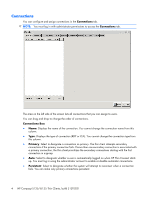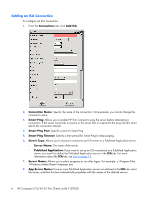HP T5125 Administrator's Guide: HP Compaq t5125/t5135 Thin Clients, build S1ST - Page 8
Program Neighborhood mode, Thin client image, Desktop
 |
UPC - 082960980097
View all HP T5125 manuals
Add to My Manuals
Save this manual to your list of manuals |
Page 8 highlights
Program Neighborhood mode Program Neighborhood mode is for use in Citrix environments in which the server is specifically set up to run in this mode. In Program Neighborhood mode, all of the ICA application connections and settings are predefined on the Citrix Application server. You can enable the thin client image to operate in this environment as described in this guide. To quickly change the thin client to operate in Program Neighborhood mode, go to Settings > Security > Thin Client State and select Program Neighborhood. For more information, see Security on page 17. Thin client image The t5125/t5135 thin client offers a very straightforward network access solution. Once you configure the client, users can quickly and easily establish a connection to the unit. You can use the Altiris client to provide remote management of thin clients and to upgrade images. An FTP server feature is also available for upgrading images. Desktop The desktop has a simplified Windows look and feel. HP Thin Connect displays by default when you turn on the thin client. The desktop includes a taskbar that provides access to open applications, a volume icon, and a clock. Middle-click (or press the scroll wheel) with the cursor on the desktop to show all running programs and the workspaces in which the programs are running. 2 HP Compaq t5125/t5135 Thin Clients, build S1ST0031