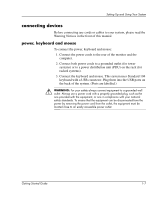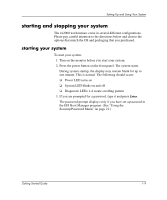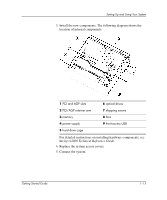HP Workstation zx2000 HP Workstation zx2000 Getting Started Guide - Page 17
turning off your system
 |
View all HP Workstation zx2000 manuals
Add to My Manuals
Save this manual to your list of manuals |
Page 17 highlights
Setting Up and Using Your System turning off your system To turn off the system: 1. Exit all applications. 2. Execute the Shut Down command provided by your OS. 3. When prompted, press the power button on your system. NOTE: You can also shut down using the power button on the system. When you press the power button, the OS shuts down and the power turns off. Getting Started Guide 1-11

Getting Started Guide
1–11
Setting Up and Using Your System
turning off your system
To turn off the system:
1. Exit all applications.
2. Execute the Shut Down command provided by your OS.
3. When prompted, press the power button on your system.
NOTE
: You can also shut down using the power button on the
system. When you press the power button, the OS shuts down and the
power turns off.