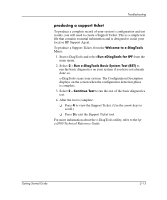HP Workstation zx2000 HP Workstation zx2000 Getting Started Guide - Page 42
diagnostics tools for hp-ux
 |
View all HP Workstation zx2000 manuals
Add to My Manuals
Save this manual to your list of manuals |
Page 42 highlights
Troubleshooting additional diagnostics tools for hp-ux HP provides several additional tools to help you identify possible problems with your system running HP-UX. These include: ■ Support Tools Manager. HP-UX uses an online diagnostics product called the Support Tools Manager (STM) that allows system operation verification. Three interfaces are available with the Support Tools Manager: a command line interface (accessed through the cstm command), a menu-driven interface (accessed through the mstm command), and the graphical user interface (accessed through the xstm command). ■ Event Monitoring. The Event Monitoring Service performs hardware monitoring. Hardware monitoring is the process of watching a hardware resource (such as a disk) for the occurrence of any unusual activity, called an event. When an event occurs, it is reported using a variety of notification methods (such as e-mail). Event detection and notification are all handled automatically with minimal involvement on your part. Instructions for installing and running HP-UX diagnostics tools can be found in Chapter 4 of the Operations and Maintenance Guide. For a complete description of HP-UX diagnostics tools, go to: docs.hp.com/hpux/diag/ 2-14 Getting Started Guide