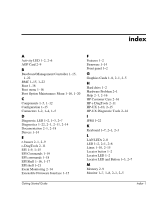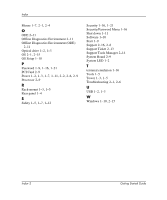HP Workstation zx2000 HP Workstation zx2000 Getting Started Guide - Page 54
Offline Diagnostics Environment ODE
 |
View all HP Workstation zx2000 manuals
Add to My Manuals
Save this manual to your list of manuals |
Page 54 highlights
Index Mouse 1-7, 2-1, 2-4 O ODE 2-11 Offline Diagnostics Environment 2-11 Offline Diagnostics Environment (ODE) 2-11 Optical drive 1-2, 1-3 OS 2-1, 2-15 OS Setup 1-10 P Password 1-9, 1-16, 1-21 PCI Card 2-9 Power 1-2, 1-3, 1-7, 1-11, 2-2, 2-6, 2-9 Processor 2-9 R Rack-mount 1-3, 1-5 Rear panel 1-4 S Safety 1-5, 1-7, 1-12 Security 1-16, 1-21 Security/Password Menu 1-16 Shut down 1-11 Software 1-10 Start 1-9 Support 2-16, 2-6 Support Ticket 2-13 Support Tools Manager 2-14 System Board 2-9 System LED 1-2 T terminal emulation 1-16 Tools 1-5 Tower 1-3, 1-5 Troubleshooting 2-1, 2-6 U USB 1-2, 1-3 W Windows 1-10, 2-15 Index-2 Getting Started Guide

Index–2
Getting Started Guide
Index
Mouse
1–7
,
2–1
,
2–4
O
ODE
2–11
Offline Diagnostics Environment
2–11
Offline Diagnostics Environment (ODE)
2–11
Optical drive
1–2
,
1–3
OS
2–1
,
2–15
OS Setup
1–10
P
Password
1–9
,
1–16
,
1–21
PCI Card
2–9
Power
1–2
,
1–3
,
1–7
,
1–11
,
2–2
,
2–6
,
2–9
Processor
2–9
R
Rack-mount
1–3
,
1–5
Rear panel
1–4
S
Safety
1–5
,
1–7
,
1–12
Security
1–16
,
1–21
Security/Password Menu
1–16
Shut down
1–11
Software
1–10
Start
1–9
Support
2–16
,
2–6
Support Ticket
2–13
Support Tools Manager
2–14
System Board
2–9
System LED
1–2
T
terminal emulation
1–16
Tools
1–5
Tower
1–3
,
1–5
Troubleshooting
2–1
,
2–6
U
USB
1–2
,
1–3
W
Windows
1–10
,
2–15