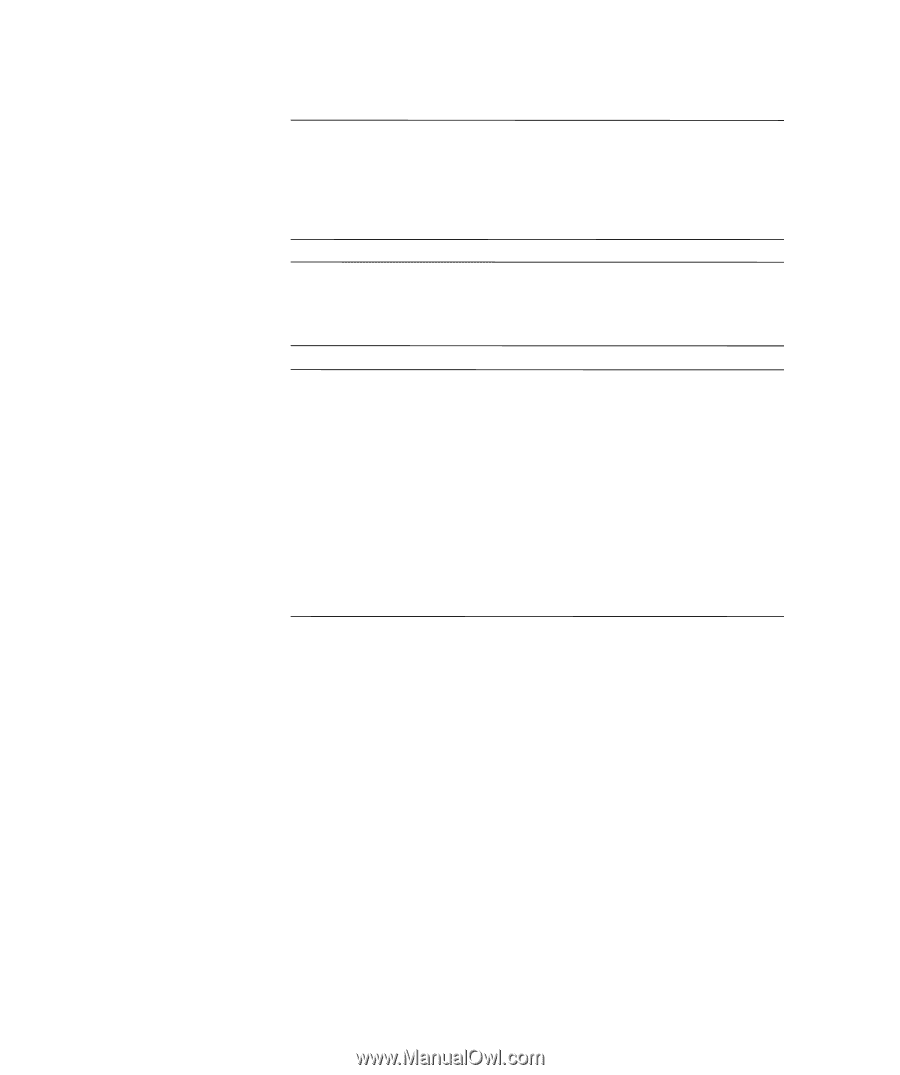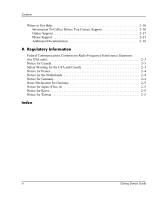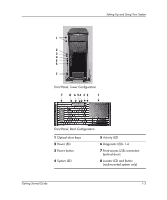HP Workstation zx2000 HP Workstation zx2000 Getting Started Guide - Page 4
a product take-back program in several countries. The collected - manual
 |
View all HP Workstation zx2000 manuals
Add to My Manuals
Save this manual to your list of manuals |
Page 4 highlights
Ä CAUTION: Avoiding Static Electricity. Static electricity can damage electronic components. Turn OFF all equipment before installing an accessory card. Don't let your clothes touch any accessory card. To equalize the static electricity when replacing an accessory card, rest the accessory card bag on top of the system unit while you are removing the card from the bag. Handle the card as little as possible and with care. Ä CAUTION: Information on Ergonomic Issues. It is strongly recommended that you read the ergonomics information, available in the "Working In Comfort" section of this manual, before using your system. You can access more extensive ergonomics information at: www.hp.com/ergo NOTE: Recycling Your System. HP has a strong commitment toward the environment. Your HP system has been designed to respect the environment as much as possible. HP can also take back your old system for recycling when it reaches the end of its useful life. HP has a product take-back program in several countries. The collected equipment is sent to an HP recycling facilities in Europe or the U.S.A. As many parts as possible are reused. The remainder is recycled. Special care is taken for batteries and other potential toxic substances, these are reduced into non-harmful components through special chemical processes. If you require more details about the HP product take-back program, contact your local dealer or your nearest HP Sales Office.