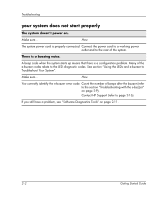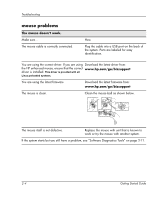HP Workstation zx2000 HP Workstation zx2000 Getting Started Guide - Page 29
troubleshooting
 |
View all HP Workstation zx2000 manuals
Add to My Manuals
Save this manual to your list of manuals |
Page 29 highlights
2 troubleshooting This chapter contains basic information to help you get your system up and running in the unlikely event that you experience a problem. Topics include: ■ Your System Does Not Start Properly ■ You Find a Hardware Problem ❏ Keyboard Problems ❏ Mouse Problems ❏ Graphics and Monitor Problems ■ Troubleshooting with the LED and e-buzzer Codes ■ Software Diagnostics Tools ■ Restoring the OS ■ Where to Get Help NOTE: If you need technical assistance, call HP at 1-800-593-6631 (USA) or go to www.hp.com/country/us/eng/contact_us.html to contact hp in your region. Getting Started Guide 2-1

Getting Started Guide
2–1
2
troubleshooting
This chapter contains basic information to help you get your system
up and running in the unlikely event that you experience a problem.
Topics include:
■
Your System Does Not Start Properly
■
You Find a Hardware Problem
❏
Keyboard Problems
❏
Mouse Problems
❏
Graphics and Monitor Problems
■
Troubleshooting with the LED and e-buzzer Codes
■
Software Diagnostics Tools
■
Restoring the OS
■
Where to Get Help
NOTE:
If you need technical assistance, call HP at 1-800-593-6631
(USA) or go to
www.hp.com/country/us/eng/contact_us.html
to
contact hp in your region.