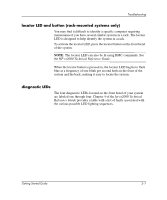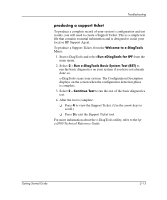HP Workstation zx2000 HP Workstation zx2000 Getting Started Guide - Page 38
can be decoded by help desk equipment to identify the workstation
 |
View all HP Workstation zx2000 manuals
Add to My Manuals
Save this manual to your list of manuals |
Page 38 highlights
Troubleshooting NOTE: If you miss the beep code, send the signal again. Press the power supply button for 3 seconds, then release it once the sound begins. The e-buzzer also emits an electronic signal that can be sent through a telephone line to an authorized help desk or HP Support. This signal can be decoded by help desk equipment to identify the workstation model and serial number as well as details about any faults. To send this signal to HP Support, hold your telephone next to the front bezel when the system is booting. 2-10 Getting Started Guide
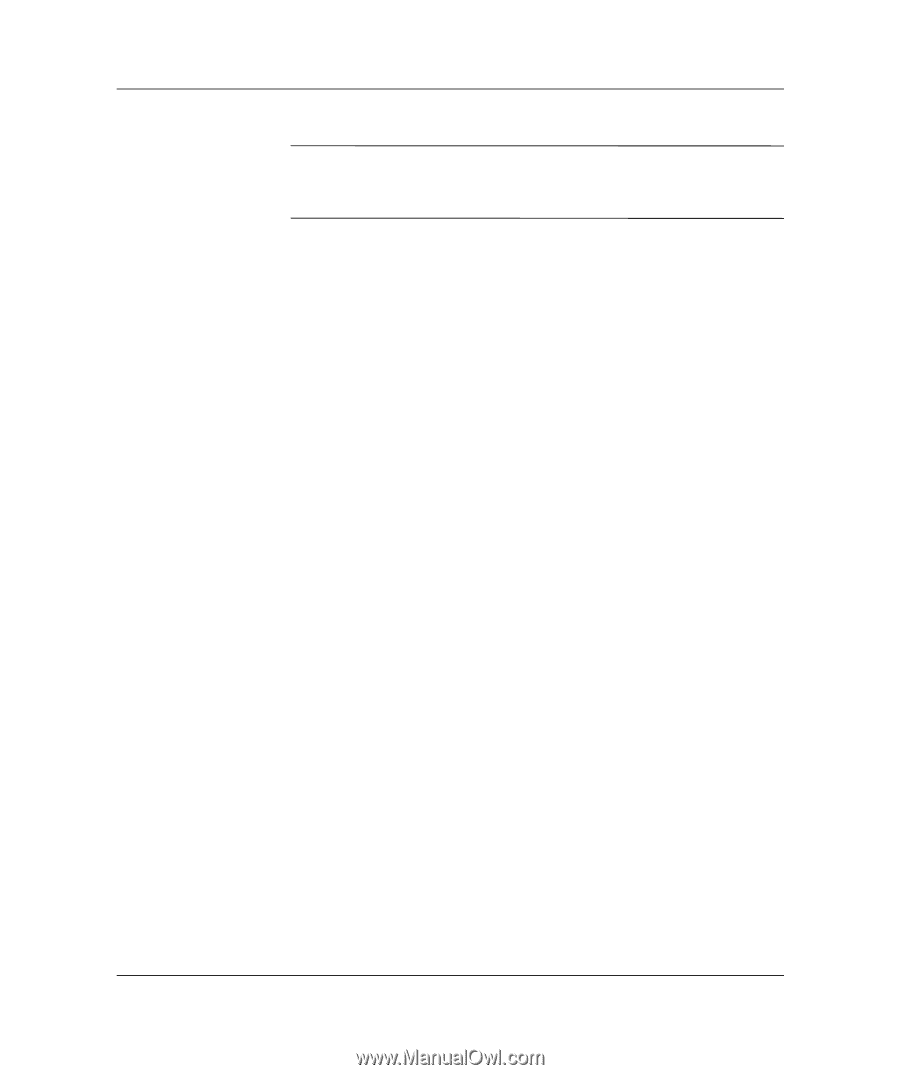
2–10
Getting Started Guide
Troubleshooting
NOTE: If you miss the beep code, send the signal again. Press the
power supply button for 3 seconds, then release it once the sound
begins.
The e-buzzer also emits an electronic signal that can be sent through a
telephone line to an authorized help desk or HP Support. This signal
can be decoded by help desk equipment to identify the workstation
model and serial number as well as details about any faults. To send
this signal to HP Support, hold your telephone next to the front bezel
when the system is booting.