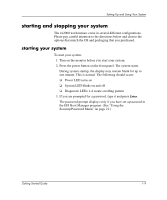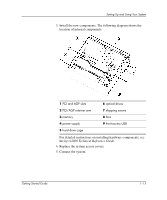HP Workstation zx2000 HP Workstation zx2000 Getting Started Guide - Page 20
firmware and drivers
 |
View all HP Workstation zx2000 manuals
Add to My Manuals
Save this manual to your list of manuals |
Page 20 highlights
Setting Up and Using Your System firmware and drivers To download the latest drivers and firmware for your system, go to the "Software and Drivers" section of the HP support site: www.hp.com/go/bizsupport. At this site you can also read firmware upgrade instructions and register to obtain information on new driver availability automatically. 1-14 Getting Started Guide
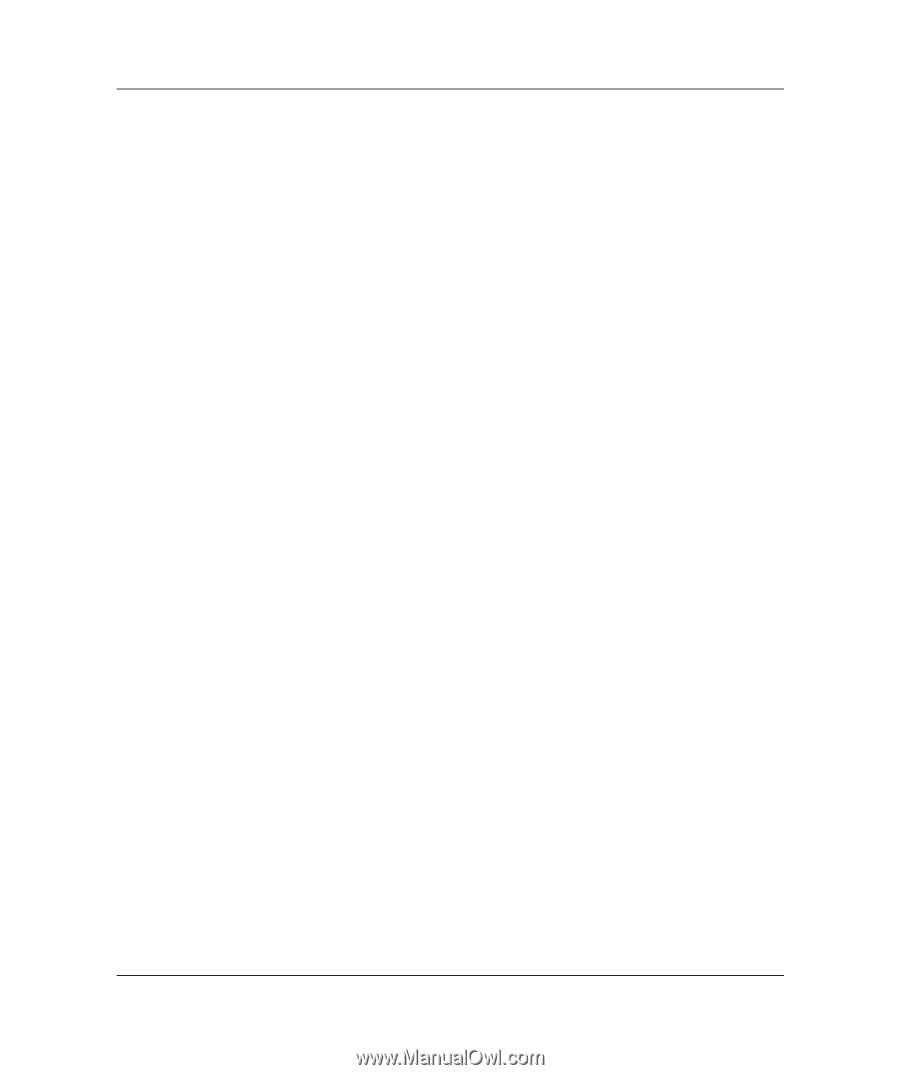
1–14
Getting Started Guide
Setting Up and Using Your System
firmware and drivers
To download the latest drivers and firmware for your system, go to the
“Software and Drivers” section of the HP support site:
www.hp.com/go/bizsupport
.
At this site you can also read firmware upgrade instructions and
register to obtain information on new driver availability
automatically.