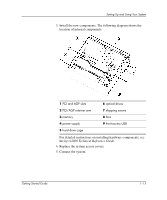HP Workstation zx2000 HP Workstation zx2000 Getting Started Guide - Page 23
using the efi shell
 |
View all HP Workstation zx2000 manuals
Add to My Manuals
Save this manual to your list of manuals |
Page 23 highlights
Setting Up and Using Your System using the efi shell To access the EFI shell: 1. When the EFI boot option screen displays, use the arrow keys to highlight EFI Shell, then press Enter. 2. A list of file systems (drives and partitions), and block devices on hard drives is displayed. For example: Device mapping table fs0: Acpi(HWP0002,100)/Pci(1|0)/Scsi(Pun0,Lun0)/HD(Part1,Sig00112233) blk0: Acpi(HWP0002,0)/Pci(2|0)/Ata(Primary,Master) blk1: Acpi(HWP0002,100)/Pci(1|0)/Scsi(Pun0,Lun0) 3. The EFI shell first searches for an optional script file named startup.nsh. If this file is found, it is executed automatically. If the script does not automatically start an OS or other application, the shell then waits for commands to be entered at the command prompt. Getting Started Guide 1-17