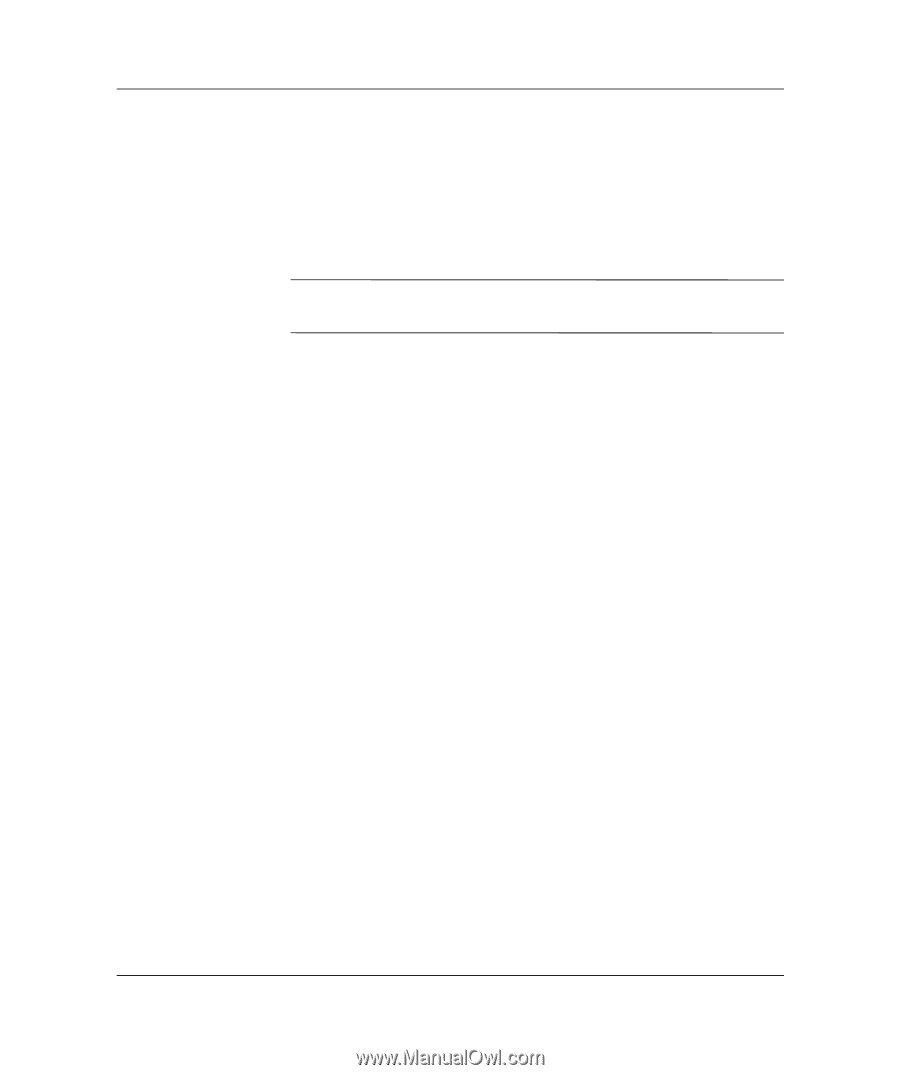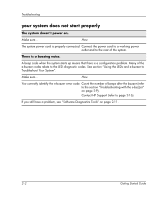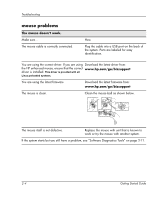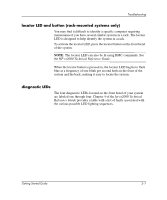HP Workstation zx2000 HP Workstation zx2000 Getting Started Guide - Page 35
locator LED and button rack-mounted systems only, diagnostic LEDs
 |
View all HP Workstation zx2000 manuals
Add to My Manuals
Save this manual to your list of manuals |
Page 35 highlights
Troubleshooting locator LED and button (rack-mounted systems only) You may find it difficult to identify a specific computer requiring maintenance if you have several similar systems in a rack. The locator LED is designed to help identify the system in a rack. To activate the locator LED, press the locator button on the front bezel of the system. NOTE: The locator LED can also be lit using BMC commands. See the HP zx2000 Technical Reference Guide. When the locator button is pressed in, the locator LED begins to flash blue at a frequency of one blink per second both on the front of the system and the back, making it easy to locate the system. diagnostic LEDs The four diagnostic LEDs located on the front bezel of your system are labeled one through four. Chapter 4 of the hp zx2000 Technical Reference Guide provides a table with a list of faults associated with the various possible LED lighting sequences. Getting Started Guide 2-7