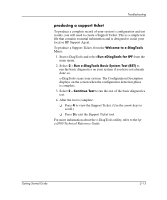HP Workstation zx2000 HP Workstation zx2000 Getting Started Guide - Page 46
additional documentation
 |
View all HP Workstation zx2000 manuals
Add to My Manuals
Save this manual to your list of manuals |
Page 46 highlights
Troubleshooting additional documentation The following documentation is on the Documentation and Utility CD provided with your system and at www.hp.com/go/bizsupport: ■ Installation Poster - basic information on setting up your new workstation. ■ Getting Started Guide (this document) - information on setting up and configuring your system, along with basic troubleshooting information. ■ Technical Reference Guide - detailed information on installing and replacing parts, troubleshooting, and configuring the system. ■ Safety and Comfort Guide - information on using your workstation safely and avoiding injury or discomfort. Recovery instructions accompany CD/DVD. ■ Recovery CD/DVD Instructions - detailed instructions on restoring your OS if you need to restore the system to the original shipping configuration. 2-18 Getting Started Guide