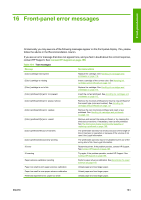HP Z3200ps HP Designjet Z3200ps Photo Printer Series - User Guide [English] - Page 189
No output when printing from Microsoft Visio 2003, Unavailable driver features when printing
 |
UPC - 884420403401
View all HP Z3200ps manuals
Add to My Manuals
Save this manual to your list of manuals |
Page 189 highlights
CAUTION: If you turn the printer off before the file system check has finished, the file system could be seriously damaged, making the printer's hard disk unusable. In any case, the file system check restarts from the beginning whenever you turn the printer on. A file system check is scheduled every 90 days, in order to maintain the hard disk's file system integrity. NOTE: When the printer is powered back on, it takes about three minutes to initialize and check and prepare the printheads. However, it can take up to 40 under some conditions, for example, when the printer has not been used for a long period of time and requires more time to prepare the printheads. No output when printing from Microsoft Visio 2003 For more information about problems when printing large images (more than 129 inches long) from Microsoft Visio 2003, see Microsoft's online knowledge base: http://support.microsoft.com/search/. To avoid these problems, it is possible to scale the image down in Visio to a size shorter than 129 inches and then to scale the drawing up in the driver by using the Scale to options in the Effects tab of the Windows driver. If the down-scaling in the application and the up-scaling in the driver match, the result is as originally intended. Unavailable driver features when printing from QuarkXPress When you print from QuarkXPress, the following driver features are not available. ● Print Preview ● Rotation ● Scaling ● Office features or paper saving options ● Back to front printing To get the same results, use the equivalent features available in QuarkXPress. Printer alerts Your printer can communicate are two types of alerts: ● Errors: Mainly alerting you to the fact that the printer is unable to print. However, in the driver, errors can also alert you to conditions that could ruin the print, such as clipping, even if the printer is able to print. ● Warnings: Alert you when the printer needs attention either for an adjustment, such a calibration or for a possible unprintable situation, such a preventive maintenance or low ink. General printer issues ENWW No output when printing from Microsoft Visio 2003 179