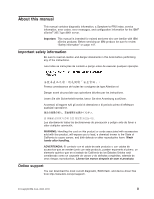Removing a PCI or PCI-X adapter
.
.
.
.
.
.
.
.
.
.
.
.
.
.
.
.
.
36
Installing a hot-swap hard disk drive
.
.
.
.
.
.
.
.
.
.
.
.
.
.
.
.
.
36
Replacing the CD-ROM drive
.
.
.
.
.
.
.
.
.
.
.
.
.
.
.
.
.
.
.
38
Memory modules
.
.
.
.
.
.
.
.
.
.
.
.
.
.
.
.
.
.
.
.
.
.
.
.
39
DIMM banks and ports
.
.
.
.
.
.
.
.
.
.
.
.
.
.
.
.
.
.
.
.
.
40
DIMM installation
.
.
.
.
.
.
.
.
.
.
.
.
.
.
.
.
.
.
.
.
.
.
.
41
Installing a microprocessor
.
.
.
.
.
.
.
.
.
.
.
.
.
.
.
.
.
.
.
.
44
Installing a hot-swap power supply
.
.
.
.
.
.
.
.
.
.
.
.
.
.
.
.
.
51
Replacing the battery
.
.
.
.
.
.
.
.
.
.
.
.
.
.
.
.
.
.
.
.
.
.
53
Replacing a hot-swap fan
.
.
.
.
.
.
.
.
.
.
.
.
.
.
.
.
.
.
.
.
.
55
Replacing the memory cassette
.
.
.
.
.
.
.
.
.
.
.
.
.
.
.
.
.
.
.
56
Completing the installation
.
.
.
.
.
.
.
.
.
.
.
.
.
.
.
.
.
.
.
.
.
58
Installing the cover and bezel
.
.
.
.
.
.
.
.
.
.
.
.
.
.
.
.
.
.
58
Connecting the cables
.
.
.
.
.
.
.
.
.
.
.
.
.
.
.
.
.
.
.
.
.
59
Updating the server configuration
.
.
.
.
.
.
.
.
.
.
.
.
.
.
.
.
.
60
I/O connectors
.
.
.
.
.
.
.
.
.
.
.
.
.
.
.
.
.
.
.
.
.
.
.
.
.
61
Server connectors
.
.
.
.
.
.
.
.
.
.
.
.
.
.
.
.
.
.
.
.
.
.
.
62
Chapter 5. FRU information (service only)
.
.
.
.
.
.
.
.
.
.
.
.
.
.
67
Microprocessor tray assembly
.
.
.
.
.
.
.
.
.
.
.
.
.
.
.
.
.
.
.
68
Microprocessor board connectors, jumpers and LEDs
.
.
.
.
.
.
.
.
.
68
Microprocessor removal
.
.
.
.
.
.
.
.
.
.
.
.
.
.
.
.
.
.
.
.
68
Thermal grease
.
.
.
.
.
.
.
.
.
.
.
.
.
.
.
.
.
.
.
.
.
.
.
.
69
Diskette drive
.
.
.
.
.
.
.
.
.
.
.
.
.
.
.
.
.
.
.
.
.
.
.
.
.
71
Operator information panel
.
.
.
.
.
.
.
.
.
.
.
.
.
.
.
.
.
.
.
.
72
Media interposer card
.
.
.
.
.
.
.
.
.
.
.
.
.
.
.
.
.
.
.
.
.
.
73
SCSI backplane
.
.
.
.
.
.
.
.
.
.
.
.
.
.
.
.
.
.
.
.
.
.
.
.
74
PCI switch card assembly
.
.
.
.
.
.
.
.
.
.
.
.
.
.
.
.
.
.
.
.
.
76
Adapter retainer bracket assembly
.
.
.
.
.
.
.
.
.
.
.
.
.
.
.
.
.
.
77
Power-supply structure
.
.
.
.
.
.
.
.
.
.
.
.
.
.
.
.
.
.
.
.
.
.
78
I/O board and power backplane assembly
.
.
.
.
.
.
.
.
.
.
.
.
.
.
.
79
I/O board connectors
.
.
.
.
.
.
.
.
.
.
.
.
.
.
.
.
.
.
.
.
.
.
79
I/O board LEDs
.
.
.
.
.
.
.
.
.
.
.
.
.
.
.
.
.
.
.
.
.
.
.
.
80
I/O board switches and jumpers
.
.
.
.
.
.
.
.
.
.
.
.
.
.
.
.
.
80
Replacing the I/O board and power backplane assembly
.
.
.
.
.
.
.
.
81
Chapter 6. Symptom-to-FRU index
.
.
.
.
.
.
.
.
.
.
.
.
.
.
.
.
.
85
Beep symptoms
.
.
.
.
.
.
.
.
.
.
.
.
.
.
.
.
.
.
.
.
.
.
.
.
86
No beep symptoms
.
.
.
.
.
.
.
.
.
.
.
.
.
.
.
.
.
.
.
.
.
.
.
87
POST error codes
.
.
.
.
.
.
.
.
.
.
.
.
.
.
.
.
.
.
.
.
.
.
.
.
88
Light path LED errors
.
.
.
.
.
.
.
.
.
.
.
.
.
.
.
.
.
.
.
.
.
.
93
Diagnostic error codes
.
.
.
.
.
.
.
.
.
.
.
.
.
.
.
.
.
.
.
.
.
.
95
System-error log entries
.
.
.
.
.
.
.
.
.
.
.
.
.
.
.
.
.
.
.
.
.
105
SMI handler messages
.
.
.
.
.
.
.
.
.
.
.
.
.
.
.
.
.
.
.
.
.
106
Service processor messages
.
.
.
.
.
.
.
.
.
.
.
.
.
.
.
.
.
.
.
109
Error symptoms
.
.
.
.
.
.
.
.
.
.
.
.
.
.
.
.
.
.
.
.
.
.
.
.
121
Power LED errors
.
.
.
.
.
.
.
.
.
.
.
.
.
.
.
.
.
.
.
.
.
.
.
130
SCSI error messages
.
.
.
.
.
.
.
.
.
.
.
.
.
.
.
.
.
.
.
.
.
.
132
ServeRAID (ISPR) error procedures
.
.
.
.
.
.
.
.
.
.
.
.
.
.
.
.
132
ServeRAID error codes
.
.
.
.
.
.
.
.
.
.
.
.
.
.
.
.
.
.
.
.
.
134
Undetermined problems
.
.
.
.
.
.
.
.
.
.
.
.
.
.
.
.
.
.
.
.
.
136
Problem-determination tips
.
.
.
.
.
.
.
.
.
.
.
.
.
.
.
.
.
.
.
.
137
Chapter 7. Parts listing, Types 8861, 8862
.
.
.
.
.
.
.
.
.
.
.
.
.
139
System
.
.
.
.
.
.
.
.
.
.
.
.
.
.
.
.
.
.
.
.
.
.
.
.
.
.
.
140
Keyboard CRUs
.
.
.
.
.
.
.
.
.
.
.
.
.
.
.
.
.
.
.
.
.
.
.
.
141
vi
IBM xSeries 365 Types 8861, 8862: Hardware Maintenance Manual and Troubleshooting Guide