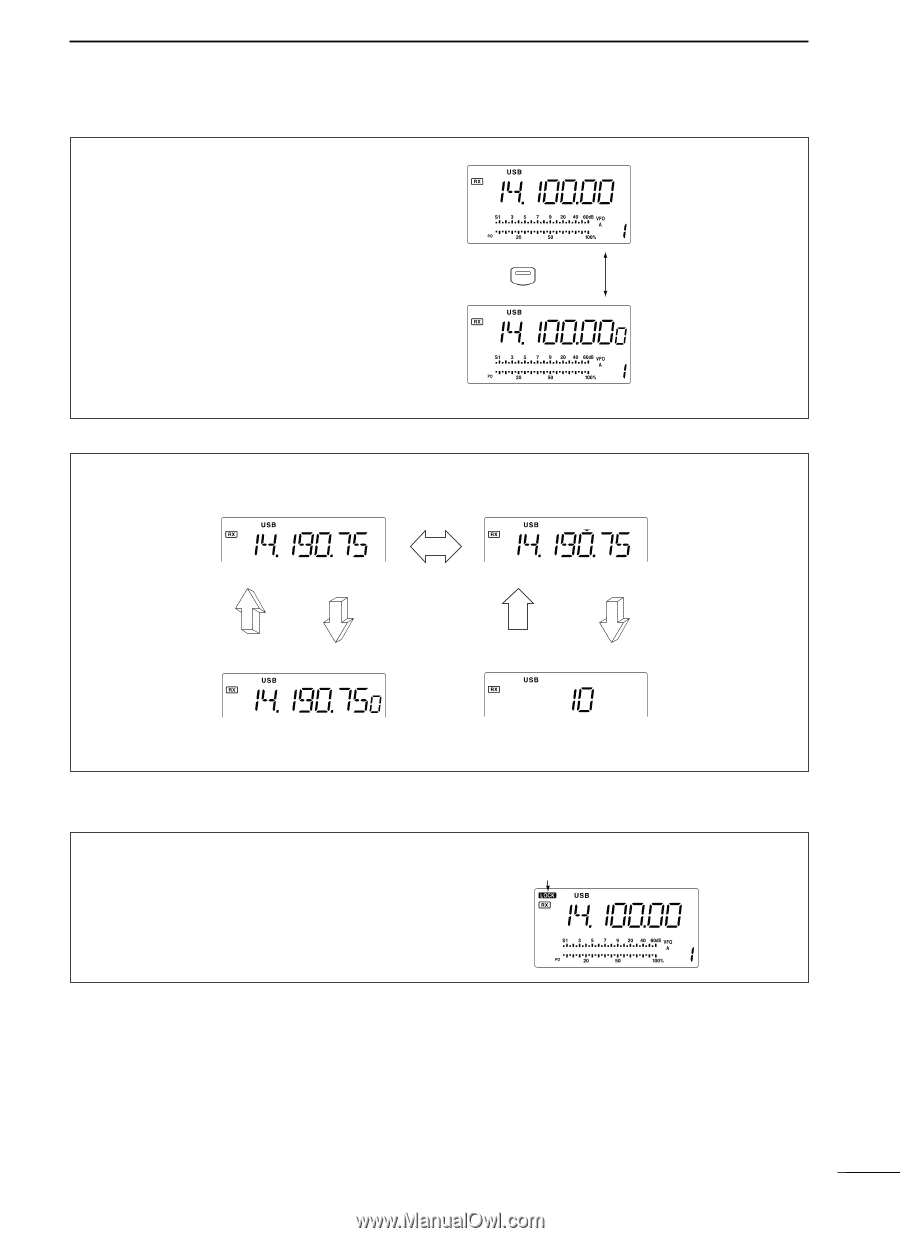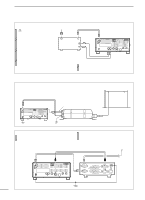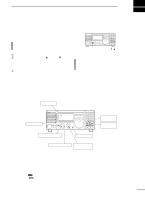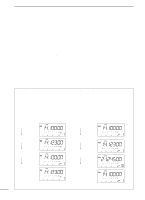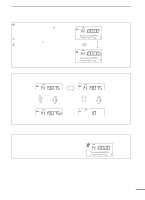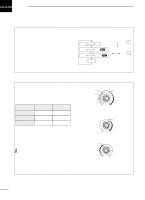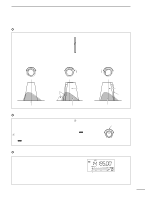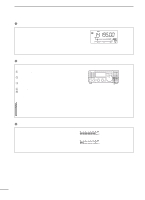Icom IC-718 Instruction Manual - Page 21
Dial lock function
 |
View all Icom IC-718 manuals
Add to My Manuals
Save this manual to your list of manuals |
Page 21 highlights
4 FREQUENCY SETTING D 1 Hz and 10 Hz tuning steps When the programmable tuning step, ""," disappear, rotating the tuning dial changes the frequency in increments of 1 or 10 Hz. q Push [TS] one or more times until the programmable tuning step indicator """ disappears. w Push [TS] for 1 sec. to toggle between the 1 and 10 Hz step settings. • When the 1 Hz step is selected, the 1 Hz digit appears in the frequency indication; when the 10 Hz step is selected, the 1 Hz digit disappears from the frequency indication. TS Push for 1 sec. Rotating the tuning dial changes the frequency in 10 Hz steps. Rotating the tuning dial changes the frequency in 1 Hz steps. [TS] SWITCH FLOW CHART 10 Hz tuning Programmable step tuning (100 Hz -100 kHz) 1 sec. 1 sec. momentarily 1 sec. momentarily 1 Hz tuning s Dial lock function The dial lock function prevents accidental changes caused by the tuning dial. The lock function electronically locks the dial. Push [LOCK] momentarily to toggle the lock function ON and OFF. • "LOCK" appears in the function display while the lock function is activated. Selectable for each mode. "LOCK" appears while the lock function is activated. 19