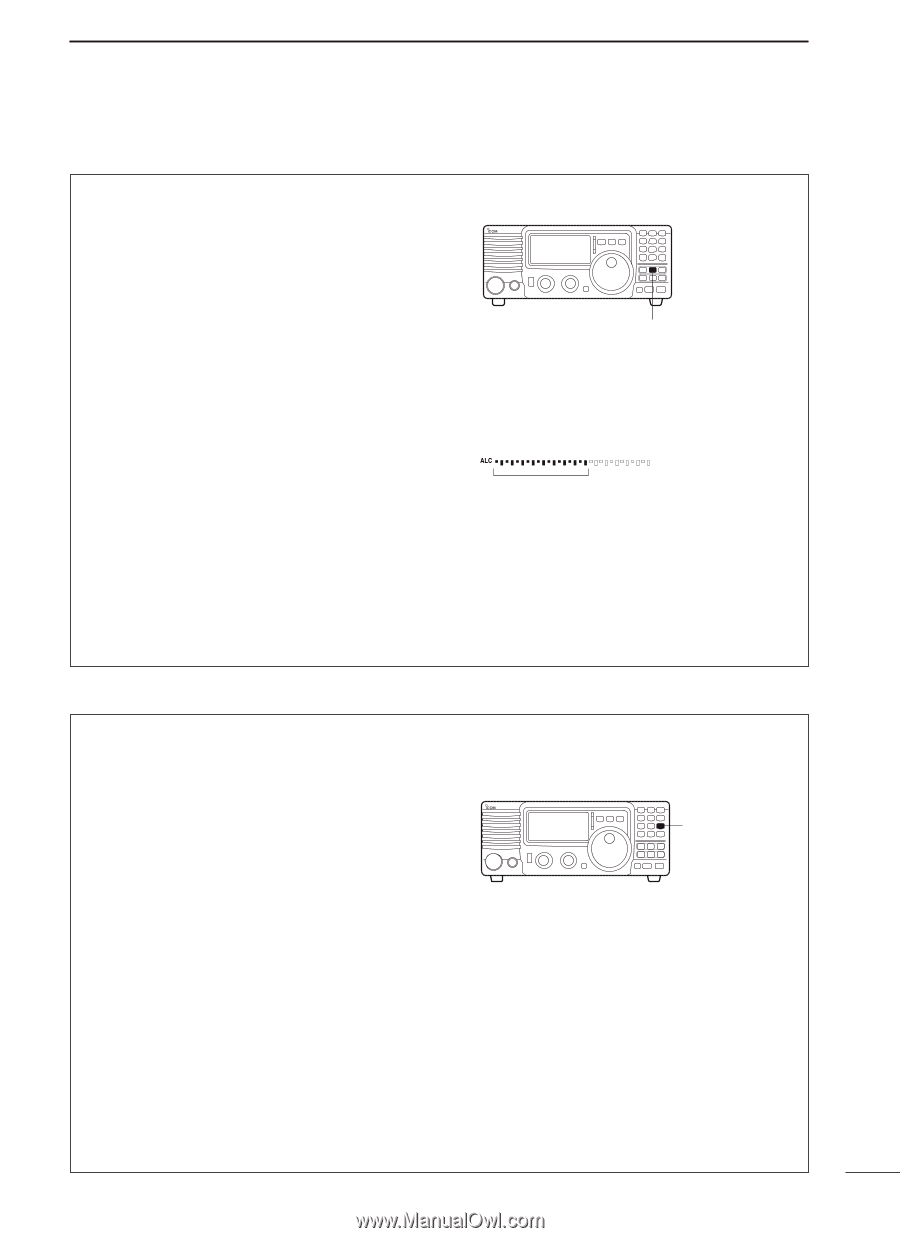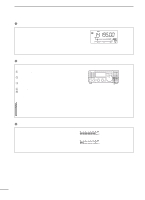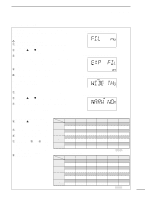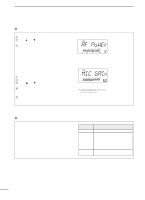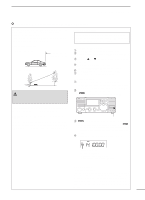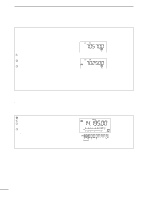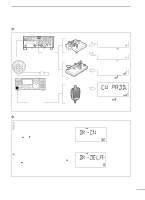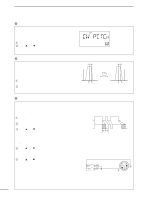Icom IC-718 Instruction Manual - Page 29
Microphone compressor, VOX operation
 |
View all Icom IC-718 manuals
Add to My Manuals
Save this manual to your list of manuals |
Page 29 highlights
5 RECEIVE AND TRANSMIT ˛ ˛ ï Microphone compressor IC-718 has a built-in, low distortion Mic compressor circuit. This circuit increases your average talk power in SSB mode and is especially useful for DX'ing when the receiving station is having difficulty copying your signal. q Selecting USB or LSB mode. w Select the mic gain display in quick set mode. • Push [SET] for 1 sec. to select quick set mode. • Push [∫ UP]/[√ DN] one or more times to select "MIC GAIN". e Adjust the mic gain by rotating the main [DIAL]. • While transmitting at your normal voice level, the ALC meter should read at about the middle of the ALC zone. • Be sure the mic gain is in the range of 20 to 50. r Push [SET] to exit the quick set mode. t Push [COMP], then adjust y Push [SET] one or more times to select the ALC meter. u When speaking into the microphone adjust the mic gain so that the ALC meter does not peak past the ALC zone. Note: When the ALC meter peaks above the ALC zone, your transmited voice may be distorted. ˛ [COMP] switch ALC zone Adjust [COMP GAIN] so that the ALC meter reads within the ALC zone. ï VOX operation The VOX (Voice-operated Transmission) function toggles between transmit and receive with your voice. This function provides an opportunity to input log entries into your computer, etc. while operating. q Push [VOX] to turn the function ON. w Select "VOX Gain" in quick set mode. • Push [SET] for 1 sec. to select quick set mode. • Push [∫ UP]/[√ DN] one or more times to select "VOX GAIN" e While speaking into the microphone, adjust [VOX GAIN] until the transceiver is transmitting. r Select "VOX Delay" in quick set mode. • Push [∫ UP]/[√ DN] one or more times to select "VOX Delay" t While speaking into the microphone, adjust [VOX DELAY] as desired. y Select "ANTI-VOX" in quick set mode. • Push [∫ UP]/[√ DN] one or more times to select "AN VOX" u If the receive audio from the speaker toggles the transceiver to transmit during receive, adjust the "ANTI-VOX" to the point where it has no effect. i Push [SET] to exit the quick set mode. [VOX] switch ˛ 27