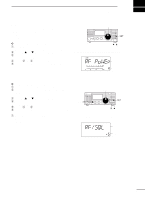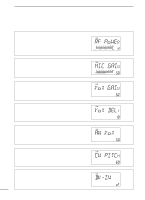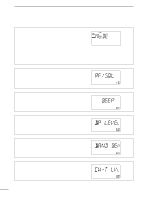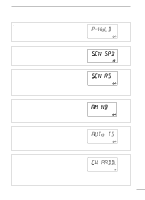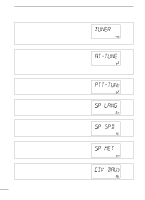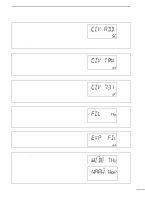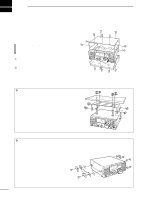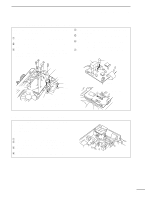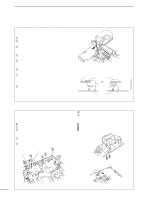Icom IC-718 Instruction Manual - Page 48
The default is En English. - tuner
 |
View all Icom IC-718 manuals
Add to My Manuals
Save this manual to your list of manuals |
Page 48 highlights
8 SET MODE • Tuner type This item selects optional antenna tuner type.Three selections are available. • no : No optional tuner connected. • 4 : The optional AH-4 antenna tuner is connected. • 18 : The optional AT-180 antenna tuner is connected The default is no. • Auto tune The optional AT-180 ANTENNA TUNER has an automatic start capability which starts tuning if the SWR is higher than 1.5-3. When "off" is selected, the tuner remains OFF even when the SWR is poor (1.5-3). When "on" is selected, automatic tune starts even when the tuner is turned OFF. The default is oF (OFF). • PTT tune When an optional AH-4 or AT-180 AUTOMATIC ANTENNA TUNER is connected, tuning can be started automatically at the moment the PTT is pushed. The default is oF (OFF). • Speech language When an optional UT-102 VOICE SYNTHESIZER UNIT is installed, you can select between English and Japanese as the language. The default is En (English). • Speech speed When an optional UT-102 VOICE SYNTHESIZER UNIT is installed, you can select faster or slower synthesizer output. The default is HI (High). • Speech S-meter level When an optional UT-102 is installed, the synthesizer can be set to read the frequency/mode only (OFF), or both the frequency/mode and S-meter level (ON). The default is on. • CI-V baud rate This item sets the data transfer rate. When "Auto" is selected, the baud rate is automatically set according to the connected controller or remote controller. The default is At (Auto). 46