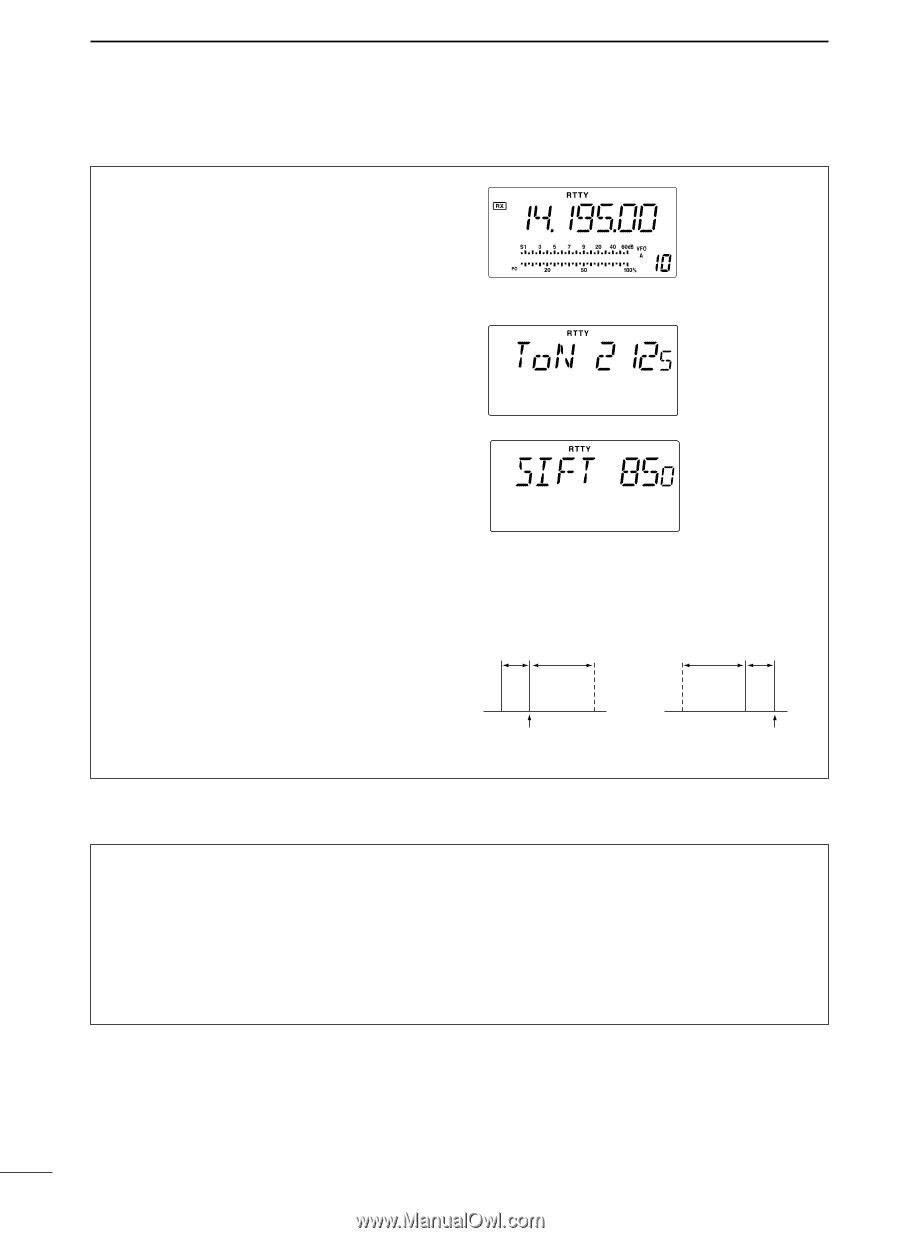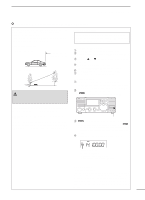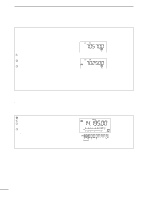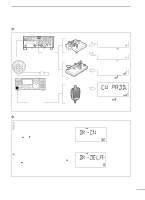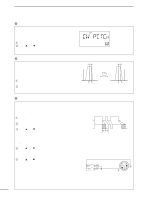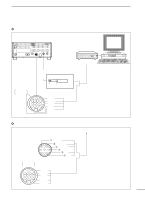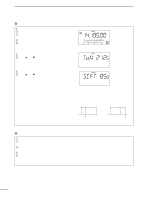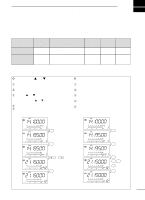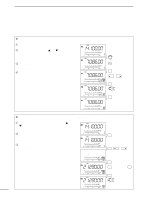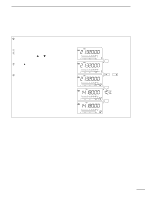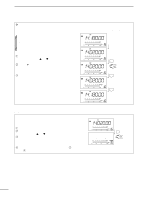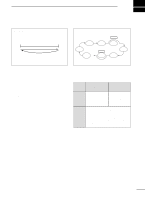Icom IC-718 Instruction Manual - Page 36
RTTY FSK operation, RTTY AFSK operation
 |
View all Icom IC-718 manuals
Add to My Manuals
Save this manual to your list of manuals |
Page 36 highlights
5 RECEIVE AND TRANSMIT ï RTTY (FSK) operation q Connect a terminal unit as at p. 34. w Select RTTY (or RTTY-R) mode with [MODE]. e Select the desired FSK tone and shift frequencies as below. r Set the desired frequency with the main dial. t Operate the connected PC or TNC (TU). PRESETTING FOR RTTY • Tone frequency q Push [SET] for 1 sec. to enter quick set mode. w Push [∫ UP]/[√ DN] one or more times until "TON 2125" appears, then rotate the main dial to select the desired tone frequency. • Sift frequency q Push [SET] for 1 sec. to enter quick set mode. w Push [∫ UP]/[√ DN] one or more times until "SIFT 170" appears, then rotate the main dial to select the desired tone frequency. RTTY mode is selected. RTTY mark frequency is set to 2125 Hz. 2125, 1615 and 1275 Hz are available. RTTY sift frequency is set to 850 Hz. 850, 425, 200 and 170 Hz are available. • RTTY reverse mode Received characters are occasionally garbled when the receive signal is reversed between MARK and SPACE. This reversal can be caused by incorrect TNC connections, settings, commands, etc. To receive a reversed RTTY signal correctly, select RTTY-R (RTTY reverse) mode. • Push [MODE] for 1 sec. to select RTTY-R (RTTY reverse) mode. Normal space mark 170 2125 Hz Hz BFO displayed freq. ï RTTY (AFSK) operation q Connect a terminal unit as p. 33. w Select SSB (LSB) mode with [MODE]. • Generally, LSB is used on the HF bands. e Select the desired FSK tone/shift frequencies and keying polarity the same way as FSK operation. r Set the desired frequency with the main dial. t Operate the connected PC or TNC (TU). Reverse space mark 2125 170 Hz Hz BFO displayed freq. 34