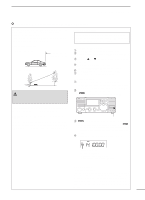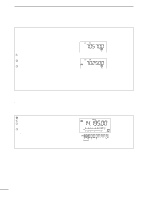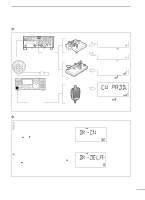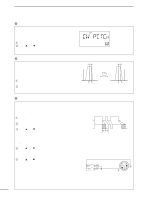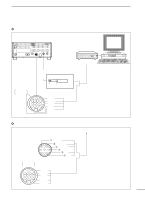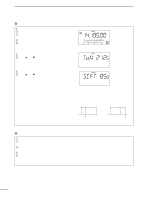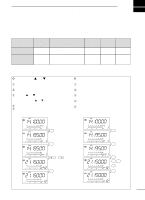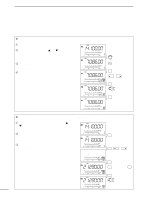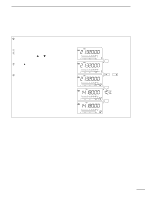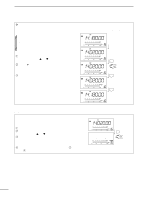Icom IC-718 Instruction Manual - Page 35
Function for RTTY
 |
View all Icom IC-718 manuals
Add to My Manuals
Save this manual to your list of manuals |
Page 35 highlights
s Function for RTTY ï Connection for RTTY(FSK) 5 RECEIVE AND TRANSMIT [ACC] [EXT SP] Rear panel TU or TNC 2-conductor 1/8˝ plug Personal computer Rear panel view 13 9 10 11 12 5678 12 34 AF GND SQL*1 AF out SEND GND FSKK Use either the ACC or one of the two 1/8˝ plugs. *1Connect SQL line when required. ï Connection for AFSK [MIC] connector (Front panel view) q Mic input 1 7 286 3 5 4 i AF output u Mic GND y PTT GND t PTT r SQL [ACC] connector Rear panel view To a TU or TNC and personal computer. Use either the ACC or microphone connector. 13 9 10 11 12 5678 12 34 SQL*1 AF out AF in SEND GND *1Connect SQL line when required. 33
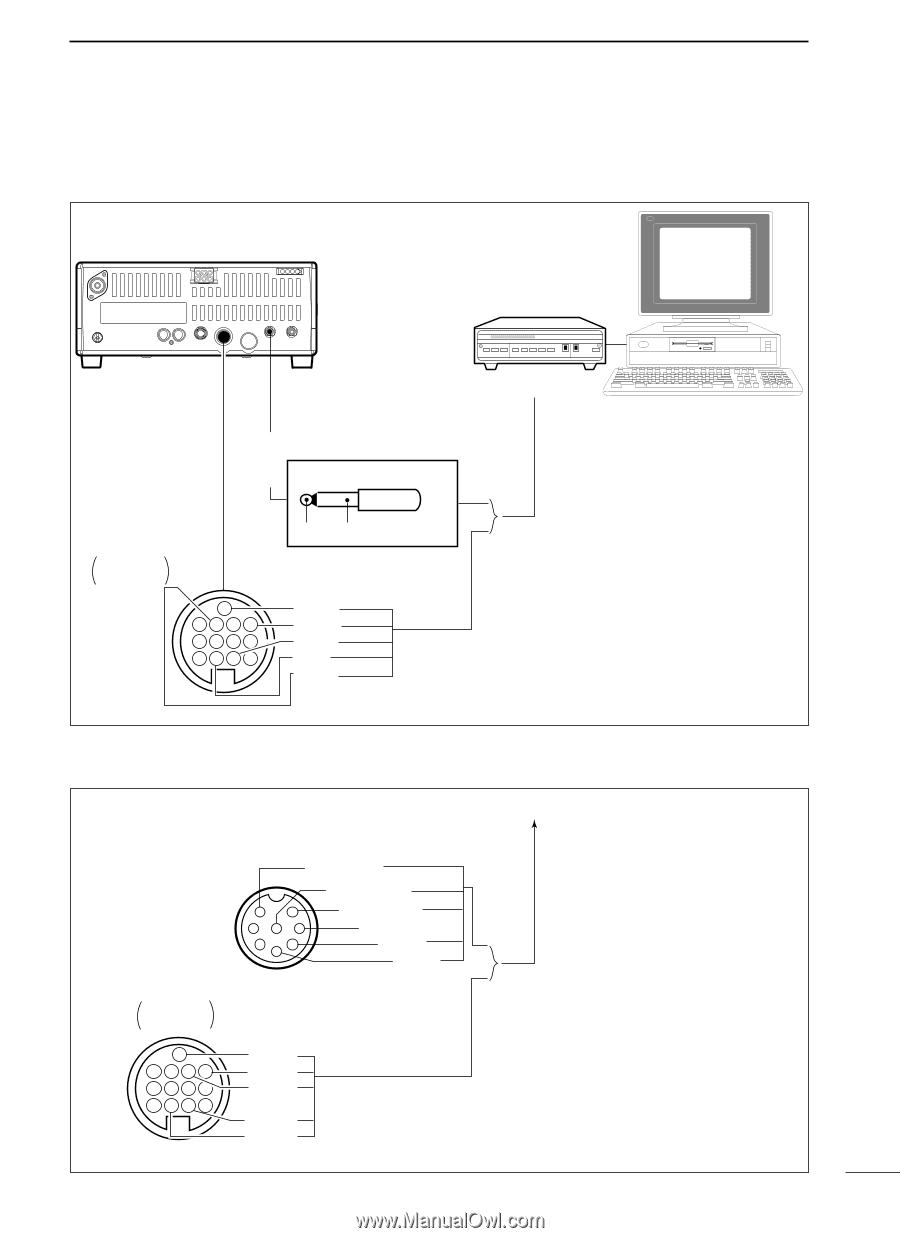
33
5
RECEIVE AND TRANSMIT
■
Function for RTTY
ï
Connection for RTTY(FSK)
Rear panel
TU or TNC
Personal computer
Rear panel
view
Use either the ACC or one of the two
1
/
8
˝ plugs.
*
1
Connect SQL line when required.
SQL*
1
AF out
SEND
GND
FSKK
GND
AF
2-conductor
1
/
8
˝ plug
[ACC]
[EXT SP]
1
2
3
4
5
6
7
8
9 10 11 12
13
ï
Connection for AFSK
To a TU or TNC
and personal computer.
Use either the ACC or microphone connector.
SQL*
1
AF out
AF in
SEND
GND
1
2
3
4
5
6
7
8
9 10 11 12
13
Rear panel
view
*
1
Connect SQL line when required.
q
Mic input
[MIC] connector
(Front panel view)
1
2
3
4
5
6
7
8
i
AF output
u
Mic GND
y
PTT GND
t
PTT
r
SQL
[ACC] connector