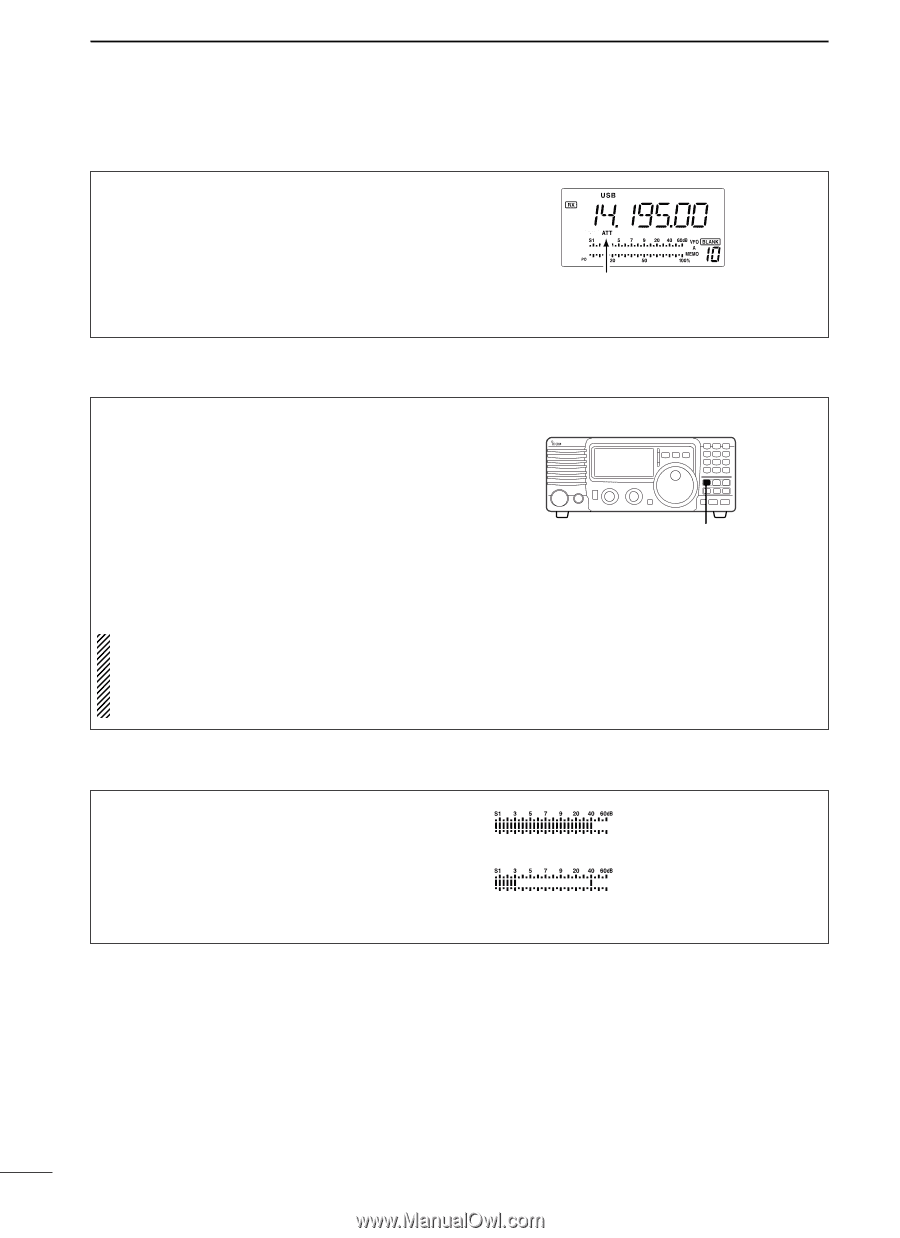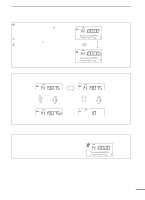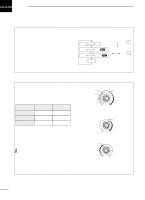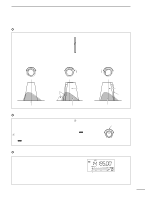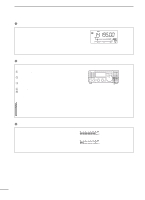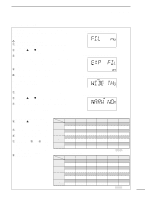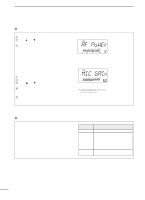Icom IC-718 Instruction Manual - Page 24
Attenuator, Peak meter hold, Noise blanker
 |
View all Icom IC-718 manuals
Add to My Manuals
Save this manual to your list of manuals |
Page 24 highlights
5 RECEIVE AND TRANSMIT ï Attenuator The attenuator prevents desired signals from distorting when very strong signals are near the desired frequency or when very strong electric fields, such as from broadcasting stations, are near your location. ➥ Push [ATT] to toggle the 20 dB attenuator function ON and OFF. • "ATT" appears when the attenuator is turned ON. ï Noise blanker The noise blanker reduces pulse-type noise such as that generated by automobile ignition systems. q Push the [NB] switch to turn the noise blanker ON or OFF. w Push the [NB] for 1 sec. to enter the noise blanker level setting condition. e Rotate the tuning dial to adjust the noise blanker level. r Push [NB] to exit the setting condition. t Push [NB] again to turn the noise blanker function OFF. • [NB] indicator disappears. • When using the noise blanker, received signals may be distorted if they are excessively strong. • The noise blanker function in AM mode can be deactivated depending on initial set mode setting. (p. 45) ï Peak meter hold The peak meter hold function freezes the highest displayed bar segment in any meter function for about 0.5 sec. so that you can more easily read the meter. This function can be turned ON and OFF in initial set mode (p. 45). Appears when the attenuator ON. ˛ [NB] switch Initial reception of a signal results in an S-meter reading of 40 dB. The highest indicated bar remains displayed for 0.5 sec. even when the signal strength decreases. ˛ 22