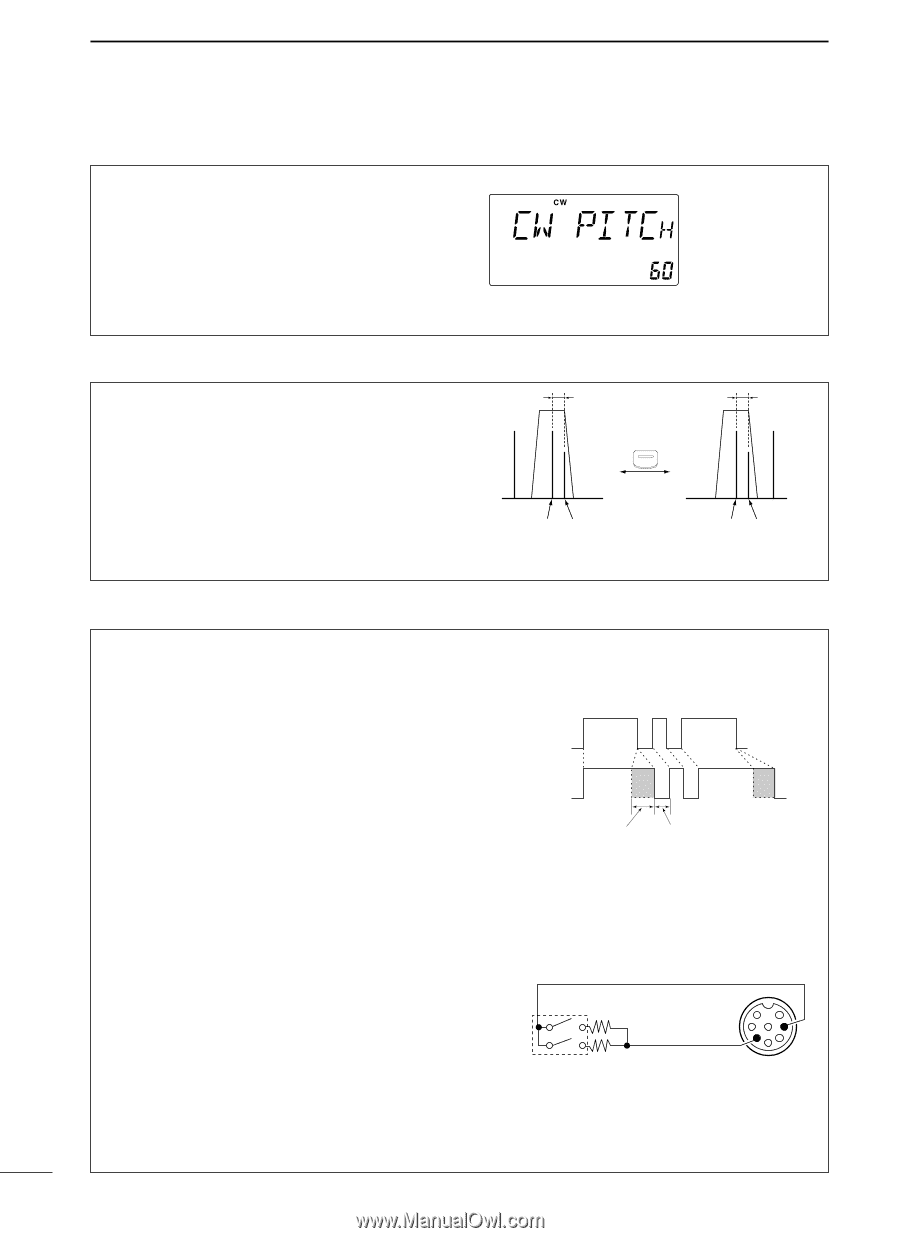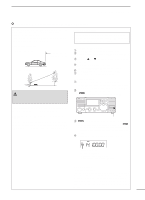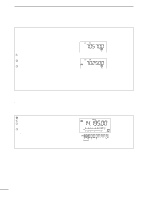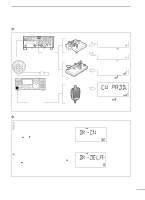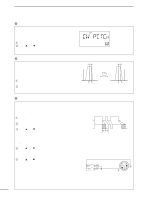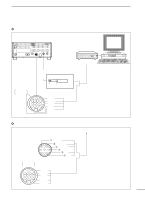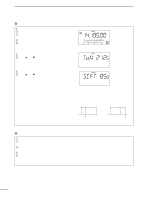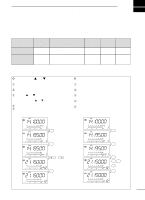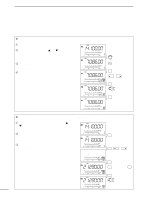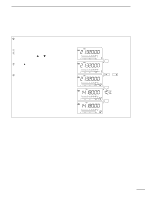Icom IC-718 Instruction Manual - Page 34
CW pitch control, CW reverse mode, Electronic CW keyer
 |
View all Icom IC-718 manuals
Add to My Manuals
Save this manual to your list of manuals |
Page 34 highlights
5 RECEIVE AND TRANSMIT ï CW pitch control The received CW audio pitch and monitored CW audio pitch can be adjusted to suit your preferences (300 to 900 Hz) with out changing the operating frequency. q Push [SET] for 1 sec. to enter quick set mode. w Push [∫ UP]/[√ DN] one or more times until "CW PITCH" appears, then rotate the main dial to set the desired pitch. ï CW reverse mode The CW-R (CW Reverse) mode receives CW signals with a reverse side CW carrier point like that of LSB and USB modes. Use this mode when interference signals are near the desired signal and you want to change the interference tone. q Push [MODE] one or more times to select CW mode. w Push [MODE] for 1 sec. to toggle between CW and CW-R modes. ï Electronic CW keyer The IC-718 has an electronic keyer. Both keying speed and weight (the ratio of dot : space : dash) can be set in quick set mode. • Setting the electronic keyer q Push [MODE] one or more times to select CW mode. w While pushing and holding [SET], push [POWER] to enter initial set mode. e Push [∫ UP]/[√ DN] one or more times until "CW PADDL" appears, then rotate the main dial to select the paddle type. • When "ud" is selected, the up/down switches on the mi- crophone can be use as a paddle. • When using up/down switches as a paddle, squeeze keying function is not available. r Push [∫ UP]/[√ DN] one or more times until "KEY RAT" appears, then rotate the main dial to select the desired weight. • Key weight can be select from 2.8 to 4.5. t Push [∫ UP]/[√ DN] one or more times until "KEY SPD" appears, then rotate the main dial to select the desired weight. • Key weight can be select from 6 to 60. Paddle operation from front panel MIC connector Connect a CW paddle as at right to operate an electronic keyer from the front panel MIC connector. 32 This shows the default setting for the CW pitch control (600 Hz). BFO 1/3 octave Push for 1 sec. MODE 1/2 octave BFO Desired signal Interference (600 Hz) (800 Hz) CW mode (USB side) Desired signal Interference (600 Hz) (400 Hz) CW REV mode (LSB side) KEYING WEIGHT EXAMPLE: morse code "K" Weight setting: 1:1:3 (default) DOT DASH (Fixed*) DASH Weight setting: Adjusted Adjustable range SPACE (Fixed*) *SPACE and DOT length can be adjusted with "KEY SPD" in the quick set mode only. Paddle operation front panel MIC connector CW paddle DOT 3.9 kΩ ±5% MIC U/D E y DASH 2.2 kΩ ±5% e • This function is available from the front panel mic connector only. • Be sure to select item "n,""r,"or "oF" in CW PADDL in initial set mode. • Connect straight key to "DOT" side.