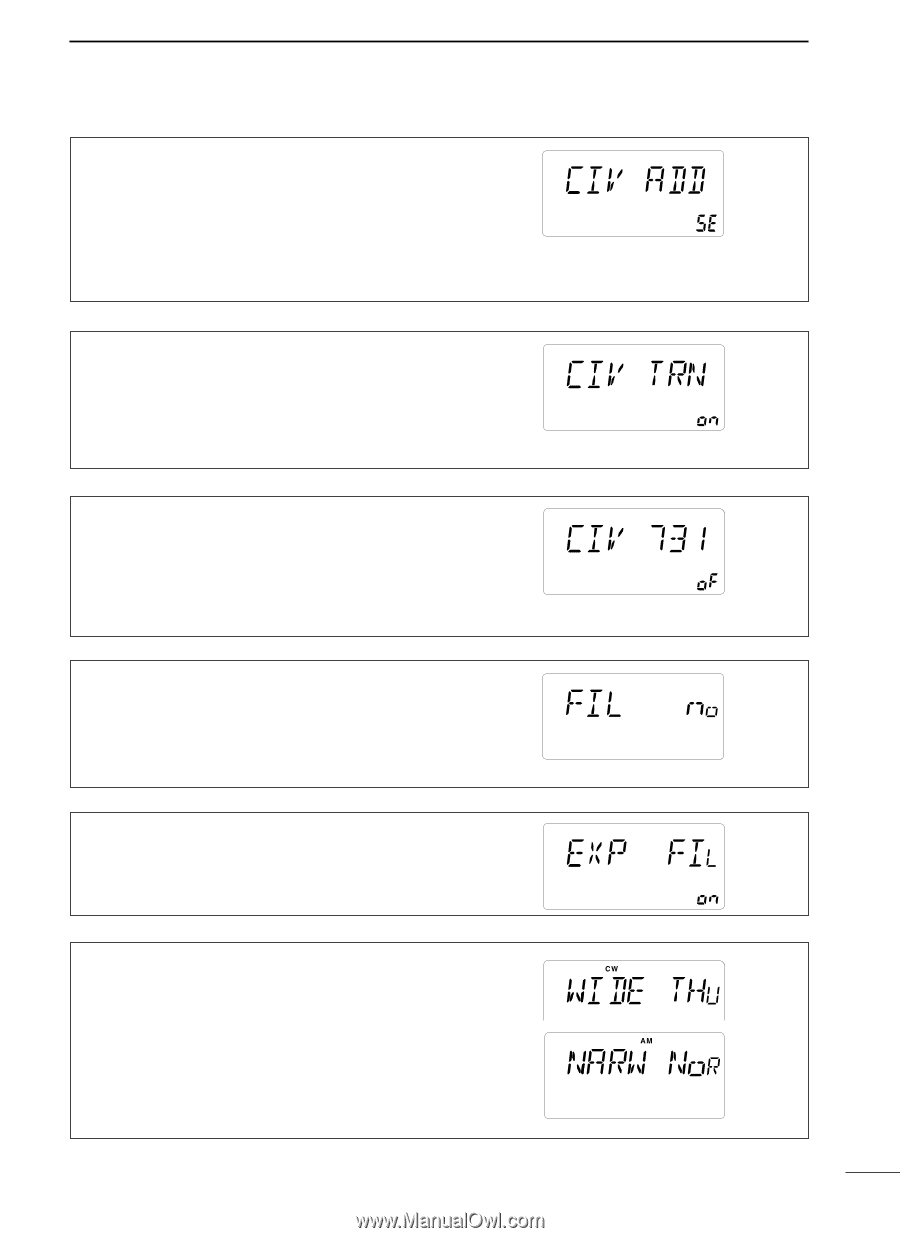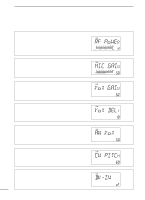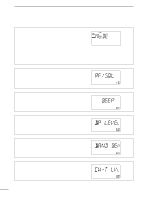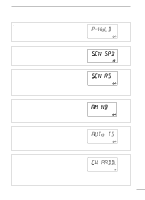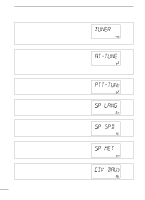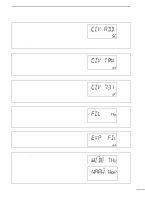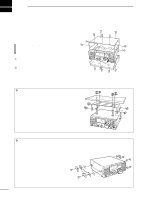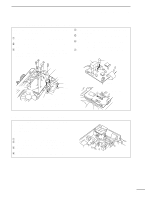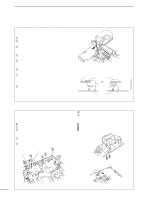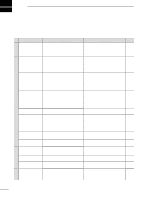Icom IC-718 Instruction Manual - Page 49
available are FL-96, FL-222, FL-52A, FL-53A, FL-257 - filter
 |
View all Icom IC-718 manuals
Add to My Manuals
Save this manual to your list of manuals |
Page 49 highlights
• CI-V address To distinguish equipment, each CI-V transceiver has its own Icom standard address in hexadecimal code. The IC-718's address is 5E. When 2 or more IC-718s are connected to an optional CT17 CI-V LEVEL CONVERTER, rotate the main dial to select a different address for each IC-718 in the range 01H to 7FH. The default is 5E. • CI-V Transceive Transceive operation is possible with the IC-718 connected to other Icom HF transceivers or receivers. When "on"is selected, changing the frequency, operating mode, etc. on the IC-718 automatically changes those of connected transceivers (or receivers) and vice versa. The default is on. • CI-V 731 mode When connecting the IC-718 to the IC-735 for transceive operation, you must change the operating frequency data to 4 bytes. • This item MUST be set to "on" when operating transceiver with the IC-735. The default is oF (off). • OPTION Filter When an optional IF filer is installed, this selection is necessary, otherwise the filters cannot be selected. Selections available are FL-96, FL-222, FL-52A, FL-53A, FL-257 and none (default). See p. 24 for usable filters for each mode and see P. 50 for filter installation. • Expand Filter When an optional IF filter is installed, this selection expands filter and filter selection (W/N) key combination on operating mode independently. The default is oF (off). • Filter select (Wide/Narrow) When an optional IF filter is installed, you can arrange the filter and filter selection key combination. (p. 25) SET MODE 8 47