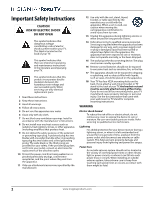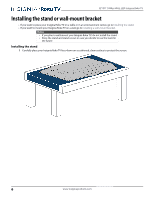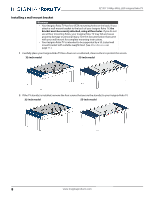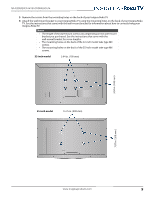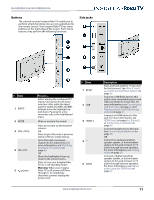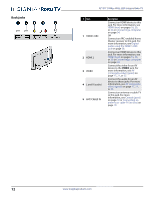Insignia NS-55DR420NA16 User Manual (English) - Page 12
NS-32DR420CA16/ NS-55DR420CA16, inch model
 |
View all Insignia NS-55DR420NA16 manuals
Add to My Manuals
Save this manual to your list of manuals |
Page 12 highlights
NS-32DR420CA16/ NS-55DR420CA16 2 Align the TV stand(s) with the screw holes on the bottom of your Insignia Roku TV, then secure the stand(s) to your Insignia Roku TV with the four provided screws. Notes • The 32-inch model has one stand. • The 55-inch model has two stands. Model 32-in. 55-in. Screw type M4 M6 Screw length 28 mm 36 mm # of screws 4 4 32-inch model 55-inch model www.insigniaproducts.com 7
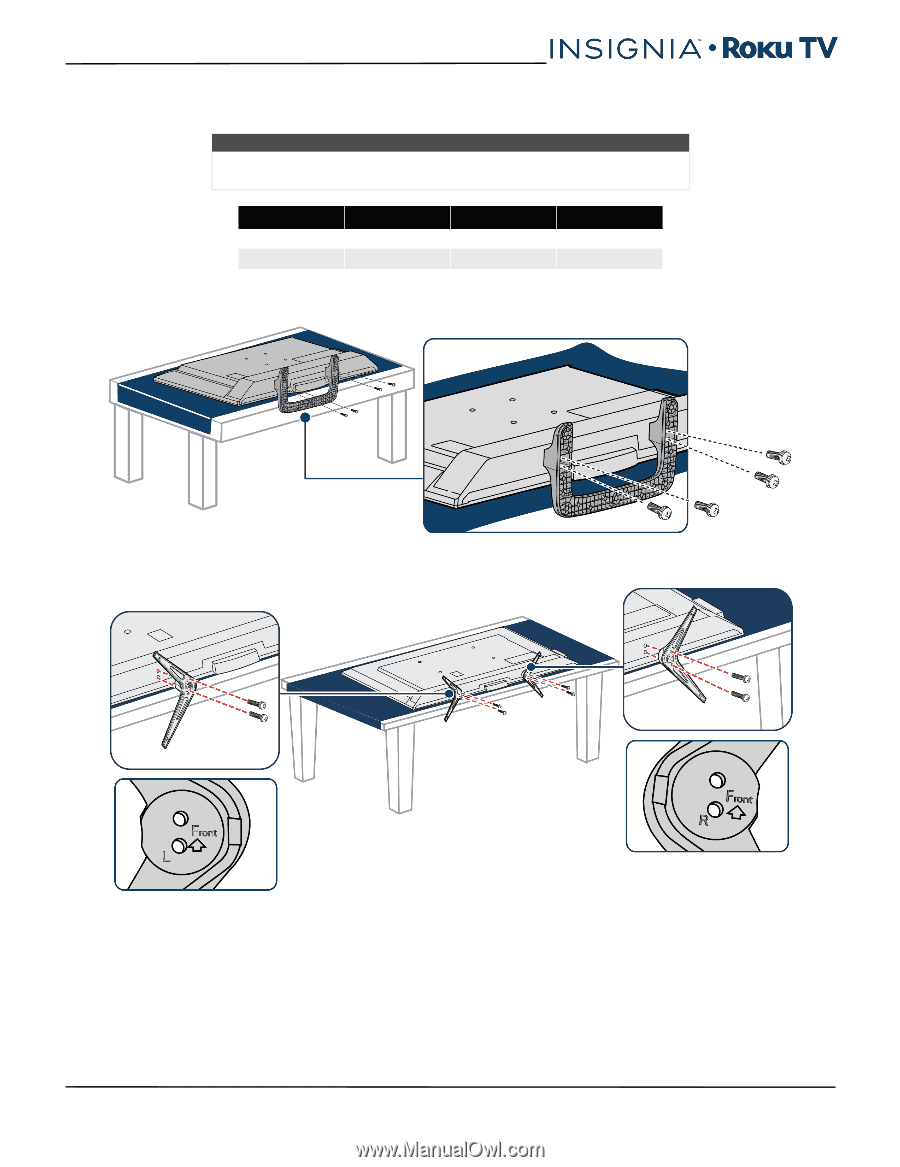
7
NS-32DR420CA16/ NS-55DR420CA16
www.insigniaproducts.com
2
Align the TV stand(s) with the screw holes on the bottom of your Insignia Roku TV, then secure the stand(s) to your
Insignia Roku TV with the four provided screws.
Notes
•
The 32-inch model has one stand.
•
The 55-inch model has two stands.
Model
Screw type
Screw length
# of screws
32-in.
M4
28 mm
4
55-in.
M6
36 mm
4
32-inch model
55-inch model