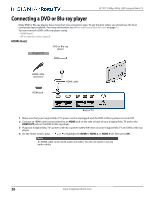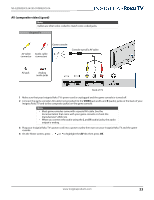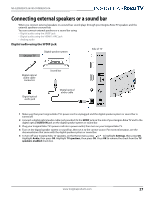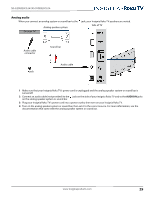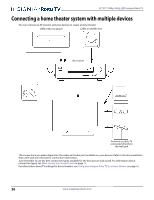Insignia NS-55DR420NA16 User Manual (English) - Page 30
Connecting a USB flash drive
 |
View all Insignia NS-55DR420NA16 manuals
Add to My Manuals
Save this manual to your list of manuals |
Page 30 highlights
NS-32DR420CA16/ NS-55DR420CA16 Connecting a USB flash drive You can use the USB jack on your Insignia Roku TV to view photos and videos and listen to music stored on a USB flash drive. Side of TV USB flash drive 1 Plug a USB flash drive into the USB port on the side of your Insignia Roku TV. Caution Do not remove the USB flash drive or turn off your Insignia Roku TV while using the USB flash drive. You may lose data or damage the USB flash drive. 2 Press S or T to highlight the Roku Media Player or USB Media Player tile, then press OK. www.insigniaproducts.com 25
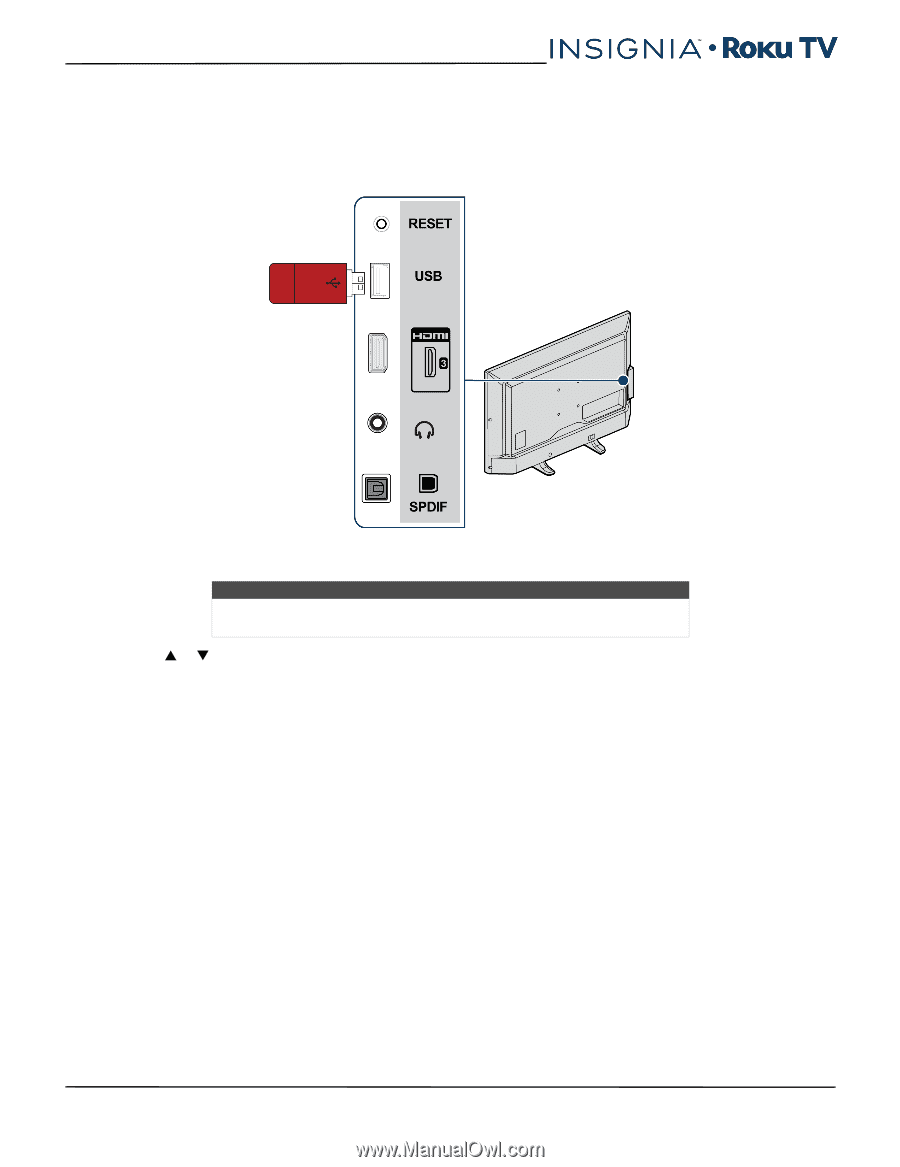
25
NS-32DR420CA16/ NS-55DR420CA16
www.insigniaproducts.com
Connecting a USB flash drive
You can use the USB jack on your Insignia Roku TV to view photos and videos and listen to music stored on a USB flash
drive.
1
Plug a USB flash drive into the
USB
port on the side of your Insignia Roku TV.
2
Press
or
to highlight the
Roku Media Player
or
USB Media Player
tile, then press
OK
.
Caution
Do not remove the USB flash drive or turn off your Insignia Roku TV while
using the USB flash drive. You may lose data or damage the USB flash drive.
USB flash
drive
Side of TV