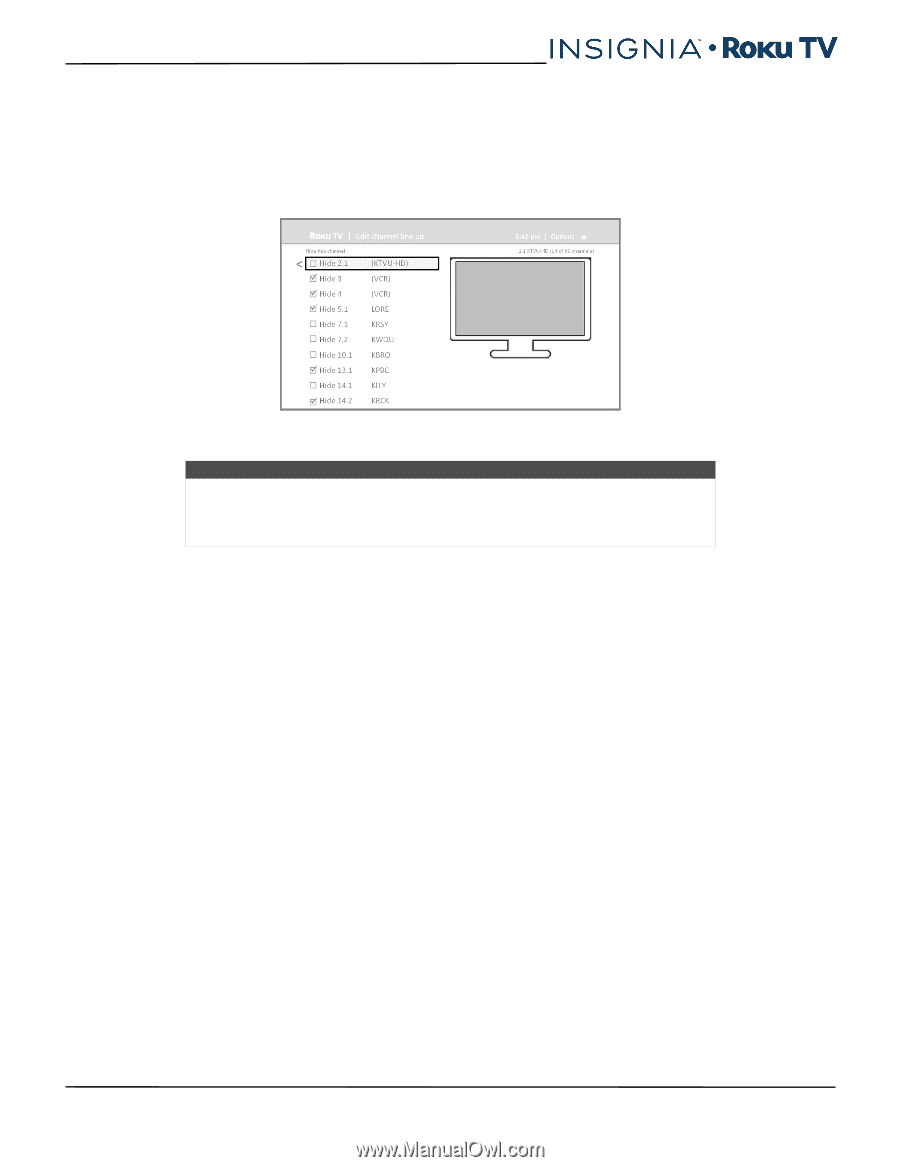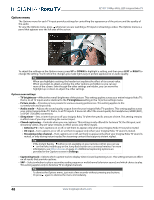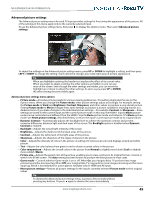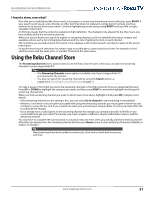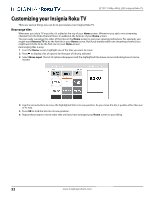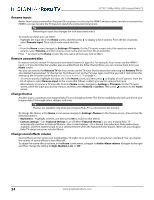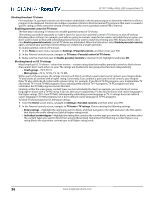Insignia NS-55DR420NA16 User Manual (English) - Page 58
Edit broadcast TV channel lineup, Settings>TV inputs >Antenna TV>Edit channel, lineup
 |
View all Insignia NS-55DR420NA16 manuals
Add to My Manuals
Save this manual to your list of manuals |
Page 58 highlights
NS-32DR420CA16/ NS-55DR420CA16 Edit broadcast TV channel lineup When you set up the TV tuner as described in Setting up Antenna TV on page 42, your Insignia Roku TV adds all the channels with good signals that it could detect in your area. It's likely that you now have more channels than you want in your channel list. To edit the channel lineup, from the Home screen, navigate to Settings>TV inputs >Antenna TV>Edit channel lineup. You'll see a screen listing all of your channels. Adjacent to the list of channels is a miniature TV screen playing the highlighted channel's picture and sound. Highlight each channel you want to hide, and then press OK to hide the channel. Tip If you need to see or hear the highlighted channel, wait a couple of seconds for your Insignia Roku TV to start playing the channel's picture and sound. Also note that if you've enabled parental controls and the program on the current channel is blocked, you won't see a picture or hear sound while editing the channel lineup. www.insigniaproducts.com 53