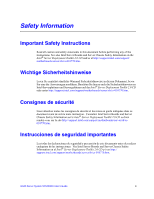Intel SC5400RA User Guide - Page 5
Installing or removing jumpers, Gripping the wide sides
 |
UPC - 675900759336
View all Intel SC5400RA manuals
Add to My Manuals
Save this manual to your list of manuals |
Page 5 highlights
Installing or removing jumpers: A jumper is a small plastic encased conductor that slips over two jumper pins. Some jumpers have a small tab on top that you can grip with your fingertips or with a pair of fine needle nosed pliers. If your jumpers do not have such a tab, take care when using needle nosed pliers to remove or install a jumper; grip the narrow sides of the jumper with the pliers, never the wide sides. Gripping the wide sides can damage the contacts inside the jumper, causing intermittent problems with the function controlled by that jumper. Take care to grip with, but not squeeze, the pliers or other tool you use to remove a jumper, or you may bend or break the pins on the board. Intel® Server System SC5400RA User's Guide v

Intel® Server System SC5400RA User’s Guide
v
Installing or removing jumpers:
A jumper is a small plastic encased conductor that slips
over two jumper pins.
Some jumpers have a small tab on top that you can grip with your
fingertips or with a pair of fine needle nosed pliers.
If your jumpers do not have such a
tab, take care when using needle nosed pliers to remove or install a jumper; grip the
narrow sides of the jumper with the pliers, never the wide sides.
Gripping the wide sides
can damage the contacts inside the jumper, causing intermittent problems with the
function controlled by that jumper.
Take care to grip with, but not squeeze, the pliers or
other tool you use to remove a jumper, or you may bend or break the pins on the board.