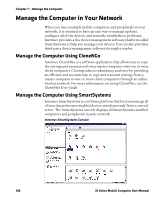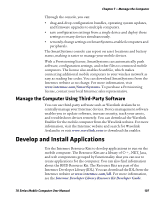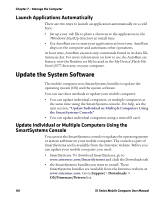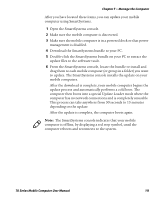Intermec CK71 70 Series Mobile Computer User Manual - Page 120
Manage the Computer in Your Network, Manage the Computer Using CloneNGo - wireless problems
 |
View all Intermec CK71 manuals
Add to My Manuals
Save this manual to your list of manuals |
Page 120 highlights
Chapter 7 - Manage the Computer Manage the Computer in Your Network When you have multiple mobile computers and peripherals in your network, it is essential to have an easy way to manage updates, configure all of the devices, and remotely troubleshoot problems. Intermec provides a free device management software platform called SmartSystems to help you manage your devices. You can also purchase third-party device management software through a vendor. Manage the Computer Using CloneNGo Intermec CloneNGo is a software application that allows you to copy the settings and parameters from a master computer onto one or more client computers. Cloning reduces redundancy and error by providing an efficient and accurate way to copy and transmit settings from a master computer to one or more client computers through an adhoc wireless network. For more information on using CloneNGo, see the CloneNGo User Guide. Manage the Computer Using SmartSystems Intermec SmartSystems is a software platform that lets you manage all of your SmartSystems-enabled devices simultaneously from a central server. The SmartSystems console displays all SmartSystems-enabled computers and peripherals in your network. Intermec SmartSystems Console 106 70 Series Mobile Computer User Manual