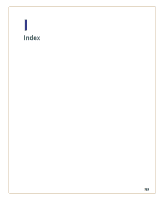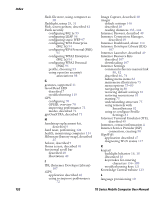Intermec CK71 70 Series Mobile Computer User Manual - Page 204
Symbols, Numerics, A, B, C, Carrier Selection application
 |
View all Intermec CK71 manuals
Add to My Manuals
Save this manual to your list of manuals |
Page 204 highlights
Index 190 Symbols .cab files, using to install applications 108 Numerics 70 Series computer models 2 features 5 802.11 communications, configuring 83 802.11 network status, troubleshooting 117 802.11 radio, default settings 147 802.1x security configuring with Funk 95 configuring with Microsoft 100 troubleshooting 116 A accessories, described 8 activation wizard, starting 55 ActiveSync establishing a partnership 37 using to install applications 109 aligning the screen 45 alpha keypad, CK70, illustrated 18 alphanumeric keypad CK70, illustrated 20 CK71, illustrated 22 applications developing with Intermec Resource Kits 107 installing with ActiveSync 109 computer as mass storage device 38 Console 109 storage card 109 Intermec, available for download 48 launching automatically 110 packaging 108 troubleshooting 124 using with IF2 108 ASCII scanner, connecting 89 audio device, connecting with Bluetooth 88 audio snap-on adapter, described 8 AutoRun, described 108 AutoRun.exe, using to start application 110 B back accessory interface described 8 pin-outs 133 backlight configuring screen 27 keypad behavior 18 bar code default symbology settings 145 radio configuration 182 reading 29 reading, troubleshooting 119 battery about 11 battery icons, described 14 changing 12 charging accessories 11 checking the status 14 described 8 status LED 14 Bluetooth Audio application described 46 audio device, connecting to 88 communications, configuring 84-88 printer, connecting to 86 scanner, connecting to 85 BRI. See Basic Reader Interface C calculator-style keypad entering characters on 23 illustrated 17 calling product support 123 camera configuring 65 described 62 recording video 67 settings, described 63 taking a picture 66 Carrier Selection application described 46 Carrier Selection application, using to switch network carriers 57 carriers supported 55 switching 57 CDMA phone activating 54 carriers 54 certificate, loading 103 70 Series Mobile Computer User Manual