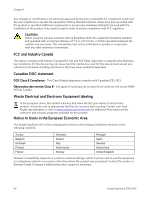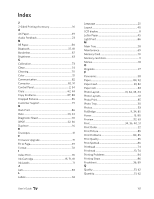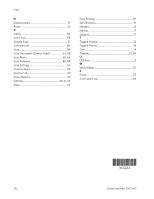Index
User’s Guide
101
Index
2
2-Sided Printing Accessory
.....................................
16
A
A6 Paper
......................................................................
49
Audio Feedback
.........................................................
23
B
B5 Paper
.......................................................................
50
Bluetooth
...............................................................
37, 81
Borderless
...................................................................
87
Brightness
...................................................................
63
C
Calibration
...................................................................
73
Clean
.............................................................................
74
Cleaning
.......................................................................
70
Color
..............................................................................
51
Communication
.........................................................
82
Computer
..............................................................
82, 91
Control Panel
.........................................................
2, 34
Copy
.......................................................................
62, 63
Copy Problems
....................................................
87, 88
Cropped Pictures
.......................................................
85
Customer Support
.....................................................
79
D
Dark Print
....................................................................
86
Date
.......................................................................
23, 24
Diagnostic Sheet
.......................................................
70
DPOF
.....................................................................
22, 36
Duplexer
.......................................................................
16
E
Envelopes
.....................................................................
31
F
Firmware Upgrade
.....................................................
71
Fit to Page
....................................................................
59
Format
..........................................................................
70
I
Index Print
...................................................................
35
Ink Cartridge
....................................................
15, 71, 81
Ink Levels
......................................................................
71
J
Jam
................................................................................
83
L
Labels
...........................................................................
32
Language
.....................................................................
25
Layout
..........................................................................
40
LCD display
...................................................................
8
Letter Paper
.................................................................
45
Light Print
....................................................................
86
M
Main Tray
....................................................................
28
Maintenance
...............................................................
69
Memory Card
.............................................................
70
Memory card slots
......................................................
9
Menus
............................................................................
18
O
Originals
.......................................................................
27
P
Panoramic
....................................................................
38
Paper
.....................................................................
84, 92
Paper Feed
............................................................
81, 82
Paper Jam
....................................................................
83
Photo Layout
..........................................
41, 42, 43, 44
Photo Layouts
..............................................................
61
Photo Print
...................................................................
85
Photo Tray
...................................................................
30
Photos
...........................................................................
53
PictBridge
........................................................
9, 34, 85
Power
.....................................................................
13, 80
Preview
..................................................................
52, 63
Print
..........................................................
34, 36, 40, 51
Print Order
..................................................................
22
Print Picture
................................................................
85
Print Problems
....................................................
84, 85
Print Quality
................................................................
85
Print Spotted
...............................................................
86
Printhead
.....................................................................
74
Printhead
...............................................................
13, 74
Printing Problems
.....................................................
84
Printing Stops
.............................................................
86
Proofsheet
............................................................
36, 89
Q
Quality
....................................................................
51, 62
Quantity
.................................................................
51, 62