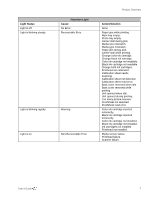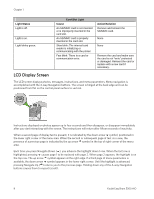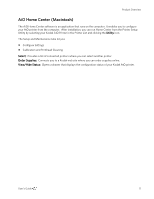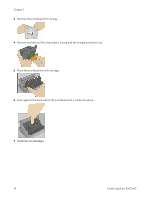Kodak 5300 User Guide - Page 14
Supported Memory Cards, AiO Home Center (Windows) - software
 |
UPC - 041778804056
View all Kodak 5300 manuals
Add to My Manuals
Save this manual to your list of manuals |
Page 14 highlights
Chapter 1 Supported Memory Cards Your Kodak EasyShare AiO can read the following memory cards. „ xD-Picture Card „ Memory Stick „ Memory Stick Pro „ Secure Digital Card/MultiMediaCard „ Compact Flash type I and type II, including microdrives Your EasyShare AiO also supports the following memory cards with Memory Stick and SD/MMC card slot adapters you can purchase. „ Memory Stick Duo „ miniSD „ MicroSD (TransFlash) The Memory Card light is a green LED located near the memory card slots. It lights whenever you insert a memory card, and flashes while the care is being read. The flashing serves as an indication to not remove the card while it is being read, or written to, which could potentially damage the data on the card. AiO Home Center (Windows) The AiO Home Center software is an application that runs on the computer. It enables you to print, copy, scan, and configure your AiO printer from the computer. The six large icons on the AiO Home Center main window let you: „ Scan Pictures and Documents „ Copy Pictures „ Print Pictures „ Configure Settings for Printing and Scanning. „ Access My Resource Center at Kodak „ Order Supplies There are three small icons in the upper right corner of the window: Returns you to the main Home Center screen Displays the Status Monitor Displays a Help panel for the Home Center software 10 Kodak EasyShare 5300 AiO