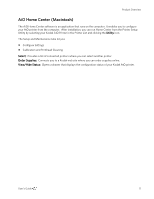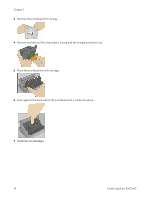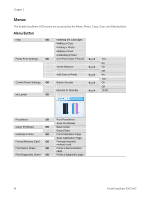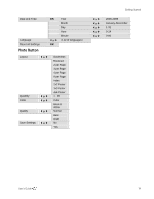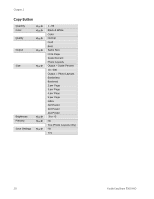Kodak 5300 User Guide - Page 20
Install the Duplexer - printer support
 |
UPC - 041778804056
View all Kodak 5300 manuals
Add to My Manuals
Save this manual to your list of manuals |
Page 20 highlights
Chapter 2 4 Press down on the ink cartridge until you hear it snap into position. 5 Tear open the color ink cartridge bag at the notch and remove the ink cartridge. 6 Remove and discard the orange cap. 7 Insert the color ink cartridge into the printhead. 8 Press down firmly on the cartridge until you hear it snap into position. 9 Close the printer access door. NOTE: For the best quality prints, store ink cartridges in a location where the temperature does not exceed 85° F (30° C). Install the Duplexer The Kodak EasyShare AiO supports an optional duplexer (Kodak EasyShare 5000 Series Two-Sided Printing Accessory) that enables printing on both sides of the paper. When installed, the duplexer is automatically detected by the printer and computer system software. The duplexer is limited to plain paper. The paper dimensions that can be used are from 6.9 to 8.5 inches (17.5 to 21.6 cm) wide and from 9.8 to 11.7 inches (24.9 to 29.7 cm) long. You can purchase a duplexer and other accessories for your printer at www.kodak.com/go/accessories. 16 Kodak EasyShare 5300 AiO