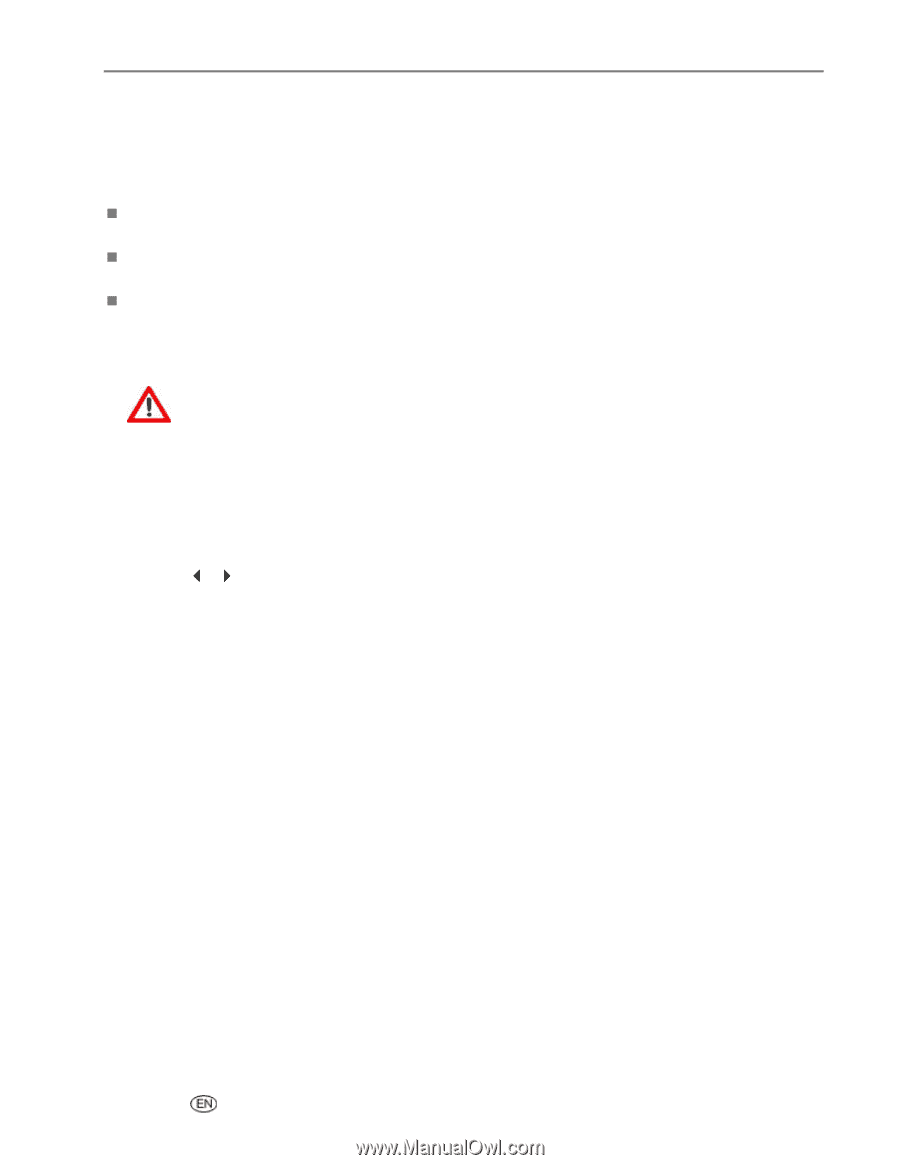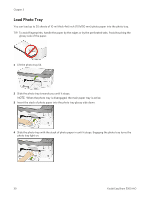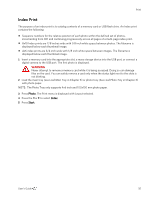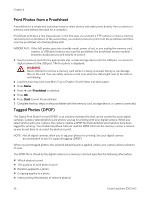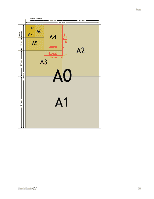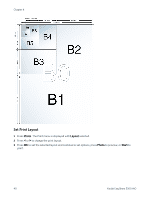Kodak 5300 User Guide - Page 39
Index Print, Load Main Tray, Load Photo Tray
 |
UPC - 041778804056
View all Kodak 5300 manuals
Add to My Manuals
Save this manual to your list of manuals |
Page 39 highlights
Print Index Print The purpose of an index print is to catalog contents of a memory card or USB flash drive. An Index print contains the following: „ Sequence numbers for the relative position of each photo within the defined set of photos, incrementing from 001 and continuing progressively across all pages of a multi-page index print. „ 8x10 Index prints are 7/8 inches wide with 1/8 inch white space between photos. The filename is displayed below each thumbnail image. „ 4x6 index prints are 3/4 inch wide with 1/8 inch white space between images. The filename is displayed below each thumbnail image. 1 Insert a memory card into the appropriate slot, a mass storage device into the USB port, or connect a digital camera to the USB port. The first photo is displayed. WARNING Never attempt to remove a memory card while it is being accessed. Doing so can damage files on the card. You can safely remove a card only when the status light next to the slots is not blinking. 2 Load the main tray (see Load Main Tray in Chapter 3) or photo tray (See Load Photo Tray in Chapter 3) with photo paper. NOTE: The Photo Tray only supports 4x6 inch and 100x150 mm photo paper. 3 Press Photo. The Print menu is displayed with Layout selected. 4 Press the _ or ` to select Index. 5 Press Start. User's Guide 35