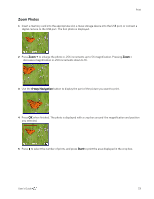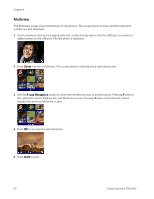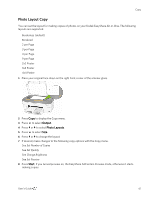Kodak 5300 User Guide - Page 62
Same Size Copy, Set Number of Copies, Color, Set Quality, Change Brightness, Set Preview
 |
UPC - 041778804056
View all Kodak 5300 manuals
Add to My Manuals
Save this manual to your list of manuals |
Page 62 highlights
Chapter 5 Same Size Copy The copy is the same size as the original and is the default copy setting. Cropping will occur if the original is larger than the paper size. The copy will contain white space if the original is smaller than the paper size. 1 Load your original face down on the right front corner of the scanner glass. 2 Press Copy to display the Copy menu. 3 Press b to select Output. 4 Press _ or ` to select Same Size. 5 If desired, make changes to the following copy options with the Copy menu. See Set Number of Copies See Set Color See Set Quality See Change Brightness See Set Preview 6 Press Start. If you turned preview on, the EasyShare AiO enters Preview mode, otherwise it starts making copies. 58 Kodak EasyShare 5300 AiO
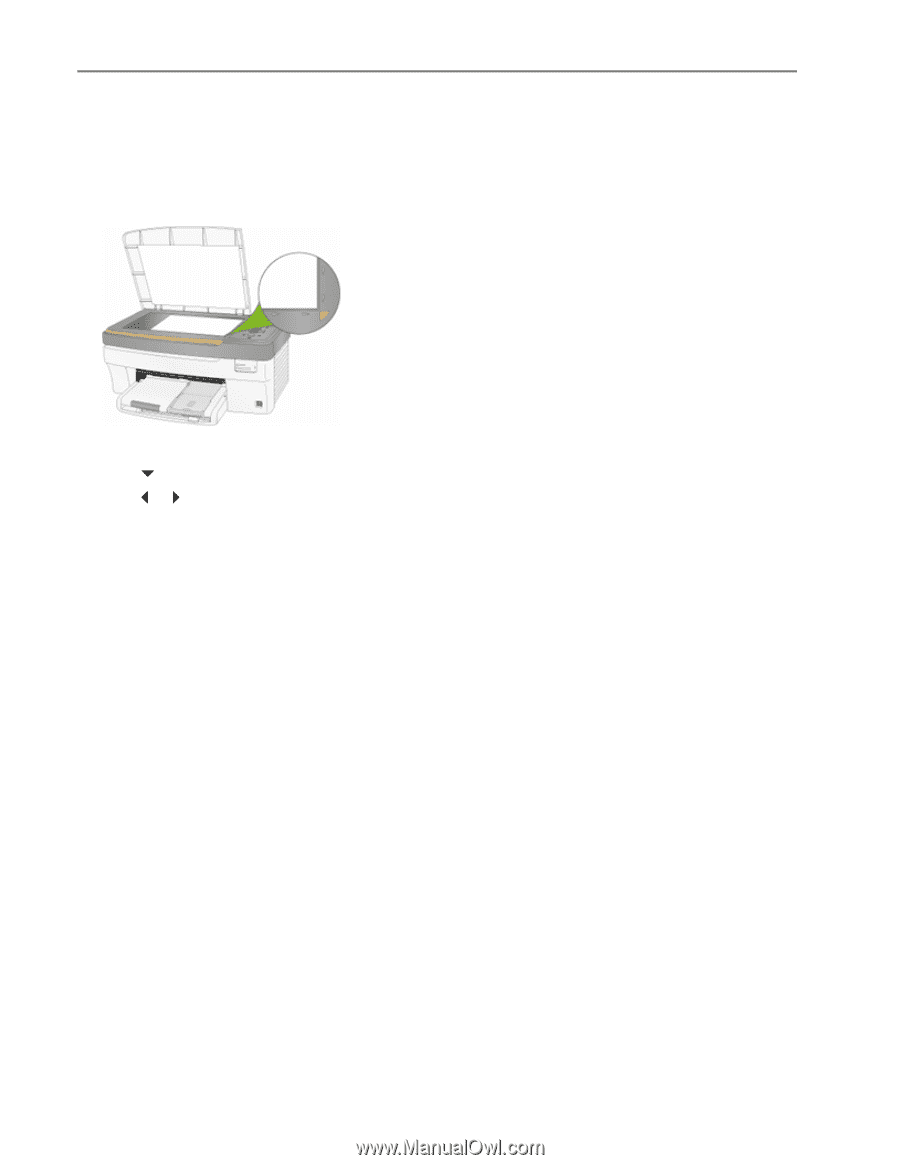
Chapter 5
Same Size Copy
The copy is the same size as the original and is the default copy setting. Cropping will occur if the original
is larger than the paper size. The copy will contain white space if the original is smaller than the paper size.
1
Load your original face down on the right front corner of the scanner glass.
2
Press
Copy
to display the Copy menu.
3
Press
to select
Output
.
4
Press or
to select
Same Size
.
5
If desired, make changes to the following copy options with the Copy menu.
See
Set Number of Copies
See
Set
Color
See
Set Quality
See
Change Brightness
See
Set Preview
6
Press
Start
. If you turned preview on, the EasyShare AiO enters Preview mode, otherwise it starts
making copies.
58
Kodak EasyShare 5300 AiO