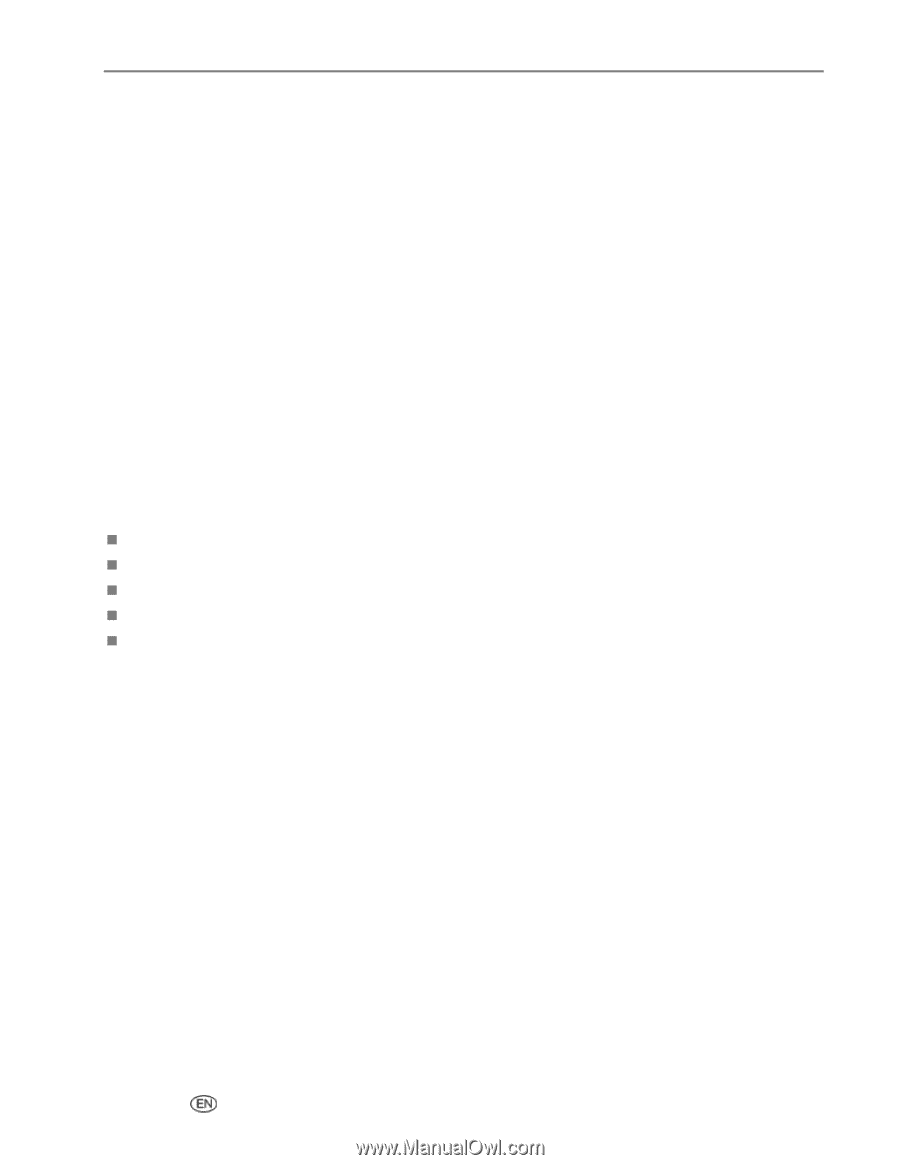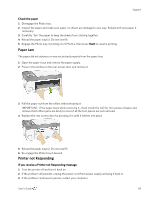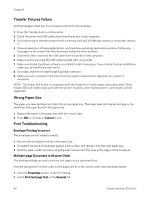Kodak 5300 User Guide - Page 85
Bluetooth Device not Recognized, Probable Cause 1, Corrective Action, Device not Recognized - printer problems
 |
UPC - 041778804056
View all Kodak 5300 manuals
Add to My Manuals
Save this manual to your list of manuals |
Page 85 highlights
Support Bluetooth Device not Recognized Probable Cause 1 The internal Bluetooth radio in the device may be turned off. Corrective Action Make sure the device is on and within range of the Bluetooth radio signal (30 ft., or 10 meters). NOTE: The Bluetooth technology enabled device must use an BIP, OPP, or FTP profile. Probable Cause 2 Sending device requires a PIN. Corrective Action Enter a PIN of 1111 into the sending device. Device not Recognized Any of the following can cause the prevent your Kodak EasyShare AiO from reading a connected digital camera or memory card. „ The camera is turned OFF. „ The USB connector from the camera is not fully inserted in the port. „ The memory card is not completely inserted. „ The memory card is in backwards. „ The memory card file system is corrupt. Correct any connection problems and try again. If the memory card file system is corrupt, reformat it in your camera. Ink Cartridge Color/Black Cartridge Not Recognized The ink cartridge installed was not recognized. Generic or non-Kodak ink cartridges may not function in the KODAK EASYSHARE All-in-One Printer. Kodak recommends using Kodak ink cartridges. To correct the problem, install a genuine Kodak ink cartridge. Ink Cartridge out of Ink One of the ink cartridges has reached the end of its life and needs to be replaced. To correct the problem, replace the expired ink cartridge. Multiple Paper Feed Multiple sheets of paper are pulled through printer. User's Guide 81