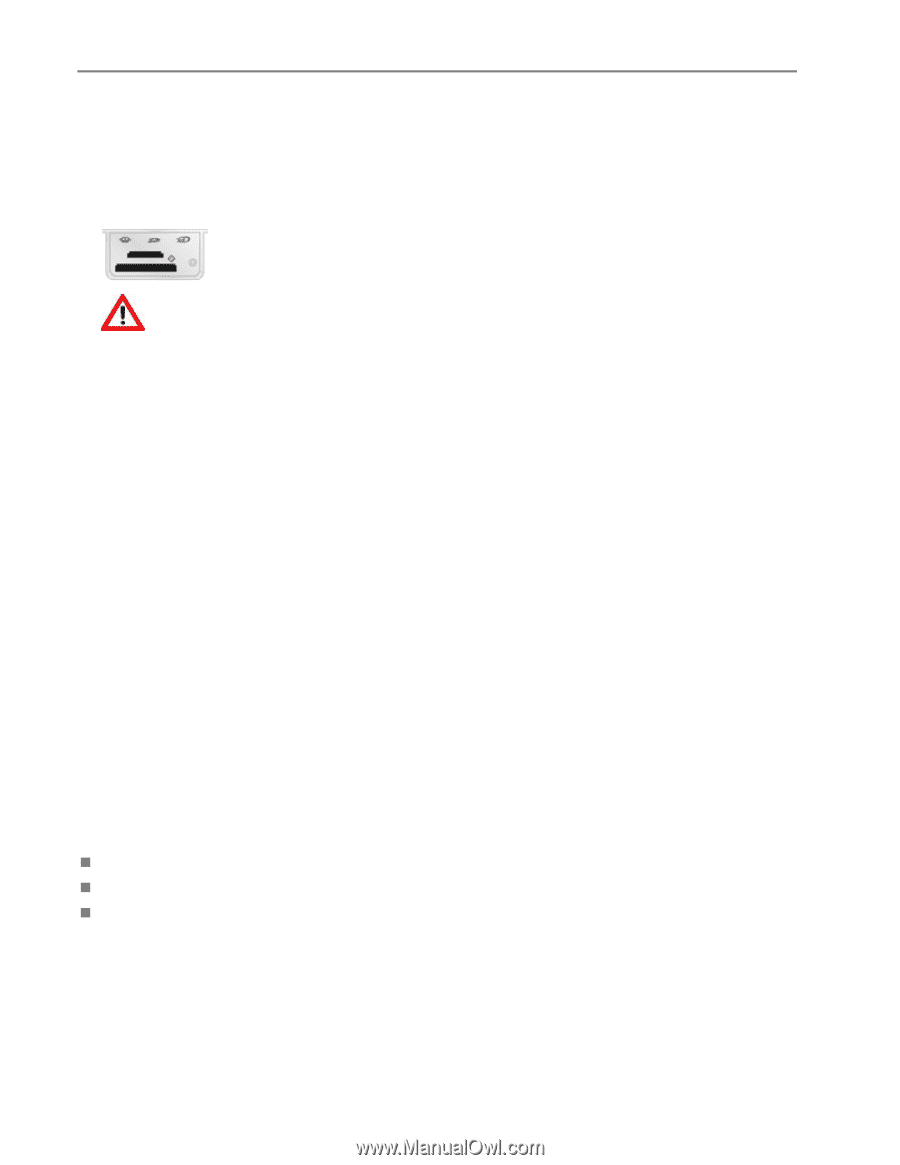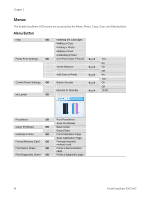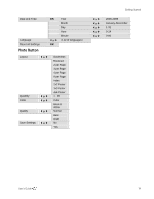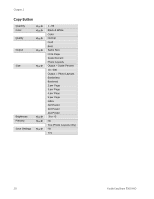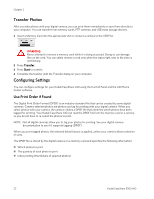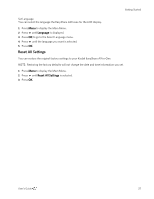Kodak 5300 User Guide - Page 26
Transfer Photos, Configuring Settings, Use Print Order if Found - aio home center
 |
UPC - 041778804056
View all Kodak 5300 manuals
Add to My Manuals
Save this manual to your list of manuals |
Page 26 highlights
Chapter 2 Transfer Photos After you take photos with your digital camera, you can print them immediately or save them directly to your computer. You can transfer from memory cards, PTP cameras, and USB mass storage devices. 1 Insert a Memory Card into the appropriate slot or connect a camera to the USB Port. WARNING: Never attempt to remove a memory card while it is being accessed. Doing so can damage files on the card. You can safely remove a card only when the status light next to the slots is not blinking. 2 Press Transfer. 3 Press Start to transfer. 4 Complete the transfer with the Transfer dialog on your computer. Configuring Settings You can configure settings for your Kodak EasyShare AiO using the Control Panel and the AiO Home Center software. Use Print Order if Found The Digital Print Order Format (DPOF) is an industry-standard file that can be created by some digital cameras. Camera-selected photos are photos you tag for printing with your digital camera. When you select photos with your camera, the camera creates a DPOF file that identifies which photos have been tagged for printing. Your Kodak EasyShare AiO can read the DPOF file from the memory card in a camera so you do not have to re-select the photos to print. NOTE: Not all digital cameras allow you to tag your photos for printing. See your digital camera documentation to see if it supports tagging (DPOF). When you print tagged photos, the selected default layout is applied, unless your camera allows selection of sizes. The DPOF file is stored by the digital camera on a memory card and specifies the following information: „ Which photos to print „ The quantity of each photo to print „ Index printing (thumbnails of selected photos) 22 Kodak EasyShare 5300 AiO