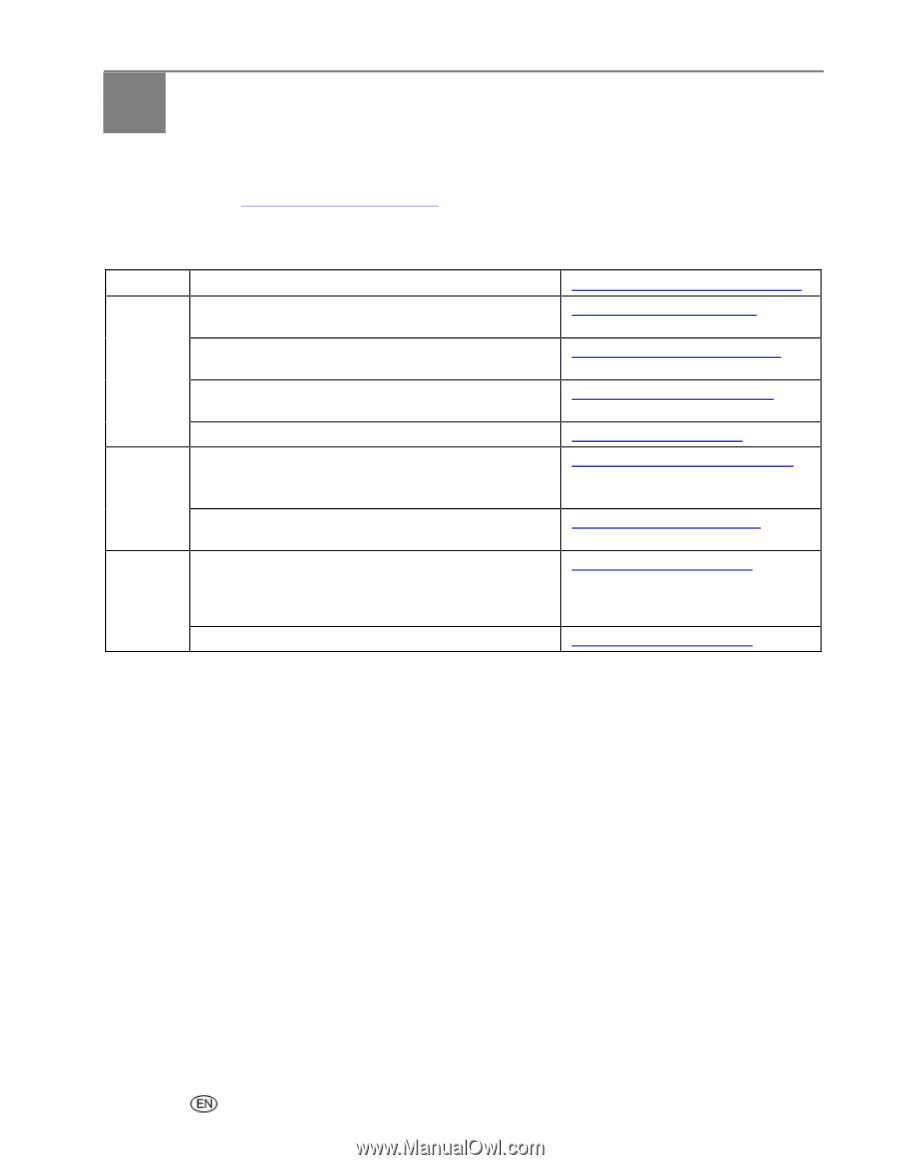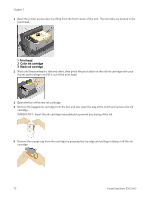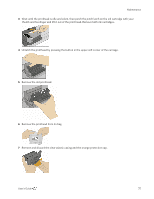Kodak 5300 User Guide - Page 81
Support, Contact Kodak, Limited Warranty, Limited Warranty Coverage - printer drivers
 |
UPC - 041778804056
View all Kodak 5300 manuals
Add to My Manuals
Save this manual to your list of manuals |
Page 81 highlights
8 Support Support If you have a problem with your AiO printer, refer to the Troubleshooting topics in this book. Additional technical information is available in the ReadMe file located on the Kodak EasyShare software CD. For online support, visit www.kodak.com/go/support. Contact Kodak Kodak Printer Software Other Resource Center Get support for your product (FAQs, troubleshooting information, etc.). Purchase full range of digital camera and printer accessories. Download latest printer software, firmware and drivers. Online tutorials. Get information on EasyShare software. Get help with the Windows operating system and working with digital pictures. Get support for Kodak printers, cameras, software, accessories, more. Print a Diagnostics Page before contacting Kodak support (see Print Diagnostic Sheet in the Maintenance chapter). Register your printer. www.kodak.com/go/resourcecenter www.kodak.com/go/sfupport www.kodak.com/go/accessories www.kodak.com/go/downloads www.kodak.com/go/howto www.kodak.com/go/easysharesw (or click the Help button in the EasyShare software) www.kodak.com/go/pcbasics www.kodak.com/go/support www.kodak.com/go/register Limited Warranty Kodak warrants Kodak consumer electronic products and accessories ("Products"), excluding batteries, to be free from malfunctions and defects in both materials and workmanship for one year from the date of purchase. Retain the original dated sales receipt. Proof of the date of purchase will be required with any request for warranty repair. Limited Warranty Coverage Warranty service is only available from within the country where the Products were originally purchased. You may be required to ship Products, at your expense, to the authorized service facility for the country where the Products were purchased. Kodak will repair or replace Products if they fail to function properly during the warranty period, subject to any conditions and/or limitations stated herein. Warranty service will include all labor as well as any necessary adjustments and/or replacement parts. If Kodak is unable to repair or replace a Product, Kodak will, at its option, refund the purchase price paid for the Product provided the Product has been returned to User's Guide 77