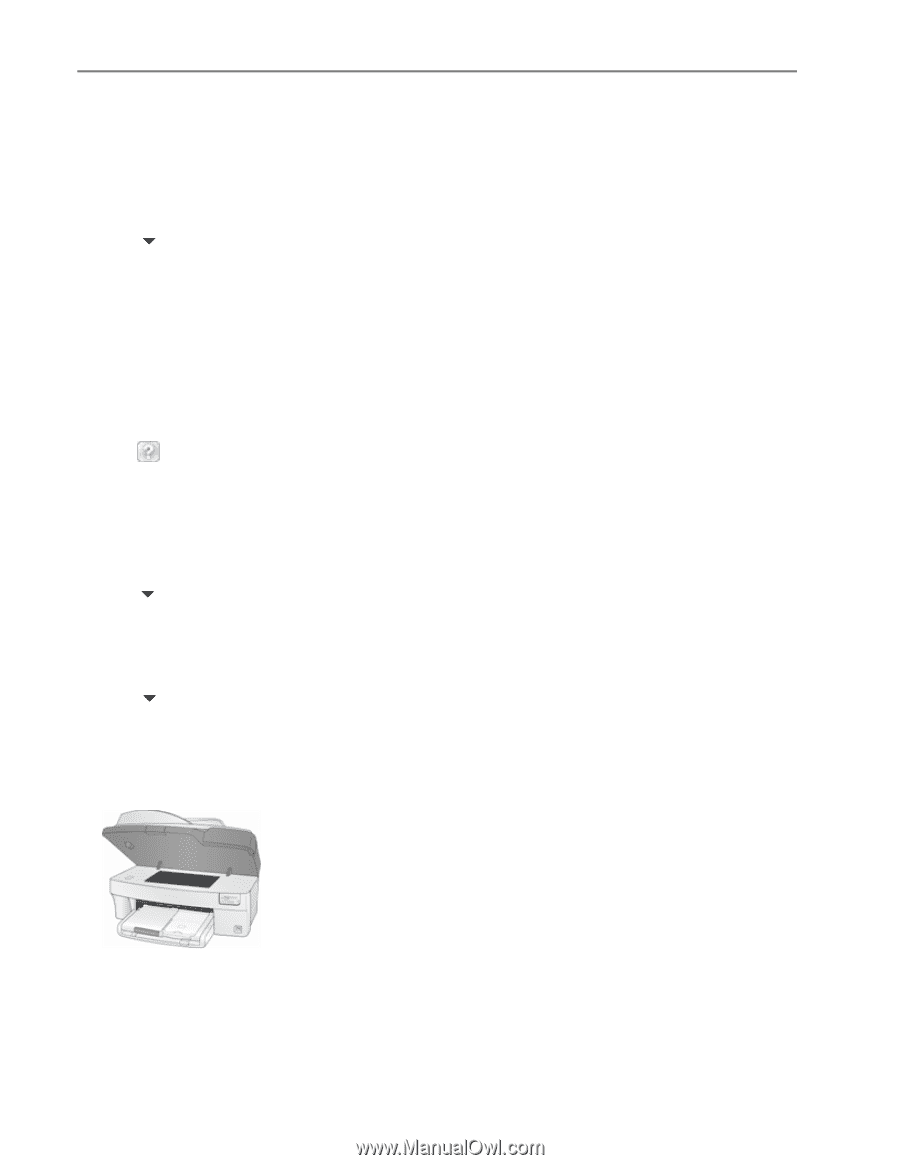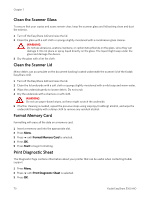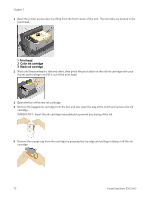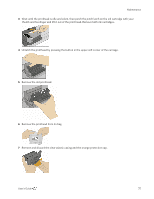Kodak 5300 User Guide - Page 78
Clean Printhead, Replace Printhead, Print Calibration
 |
UPC - 041778804056
View all Kodak 5300 manuals
Add to My Manuals
Save this manual to your list of manuals |
Page 78 highlights
Chapter 7 To calibrate from control panel 1 Load the main tray or photo tray with photo paper. IMPORTANT: If you don't have any photo paper, you can use plain paper, but photo paper is highly recommended for calibrations. 2 Press Menu. 3 Press b until Calibrate Printer is selected. 4 Press OK. A new screen appears with Print Calibration Page selected. 5 Press Start and follow the instructions on the LCD screen to complete the calibration. Clean Printhead If you notice a degradation in the quality of prints, the printhead may need cleaning. To clean printhead from computer 1 Start the AiO Home Center. 2 Click to open the Help panel. 3 Under General Links, click Maintenance. 4 Click Printhead Cleaning. To clean printhead from control panel 1 Press Menu to display the Main Menu. 2 Press b until Clean Printhead is selected. 3 Press OK to go to the Clean Printhead menu. 4 Press OK to perform a Basic Clean. or Press b to select Deep Clean and press OK to perform a Deep Clean. Replace Printhead 1 Make sure the EasyShare AiO is on. 2 Open the printer access door. The carriage moves to a center position. 74 Kodak EasyShare 5300 AiO