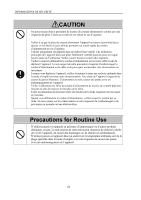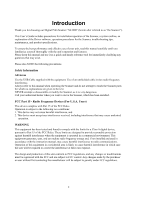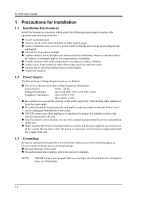xiii
Contents
Chapter 1 Precautions for Installation & Operation
.................
1-1
1
Precautions for Installation
............................................................
1-2
1.1
Installation Environment
..............................................................
1-2
1.2
Power Source
.............................................................................
1-2
1.3
Grounding
...................................................................................
1-2
1.4
Space Requirements
...................................................................
1-3
2
Precautions for Installation and Operation
....................................
1-5
2.1
Operating Environment
...............................................................
1-5
2.2
Precautions when operating the Scanner
...................................
1-5
2.3
Precautions when operating the Personal Computer
.................
1-5
2.4
Moving the Scanner
....................................................................
1-6
Chapter 2 Overview
....................................................................
2-1
1
Features
........................................................................................
2-2
2
Part Identification and Functions
...................................................
2-3
2.1
Main Unit
.....................................................................................
2-3
2.2
Roll Film Carrier (Option)
............................................................
2-4
Chapter 3 Application “SL-Touch for SL1000”
.........................
3-1
1
SL-Touch for SL1000 Setup
..........................................................
3-2
1.1
Trademark Acknowledgments
.....................................................
3-2
1.2
System environment
...................................................................
3-2
1.3
Installation the Application Software and the Driver Software
....
3-3
1.4
Uninstall the Application Software and the Driver Software
........
3-8
2
Application start-up
.....................................................................
3-11
3
SCAN Mode screen
....................................................................
3-12
3.1
Toolbar
......................................................................................
3-14
3.2
Film Selection
...........................................................................
3-19
3.3
Image Adjustment
.....................................................................
3-21
3.4
Lamp Illuminance
......................................................................
3-25
3.5
Output Setting
...........................................................................
3-26
3.6
Preferences
..............................................................................
3-30
3.7
Add User
...................................................................................
3-34
3.8
Password
..................................................................................
3-35
4
VIEW Mode Screen
.....................................................................
3-36
4.1
Toolbar
......................................................................................
3-37
4.2
Image Adjustment
.....................................................................
3-38
4.3
Convert multi-page
....................................................................
3-40
5
Roll Film Carrier
..........................................................................
3-42
5.1
Roll Film Carrier
........................................................................
3-42
5.2
Multiple SCAN
..........................................................................
3-44
5.3
Multiple SERACH
......................................................................
3-45