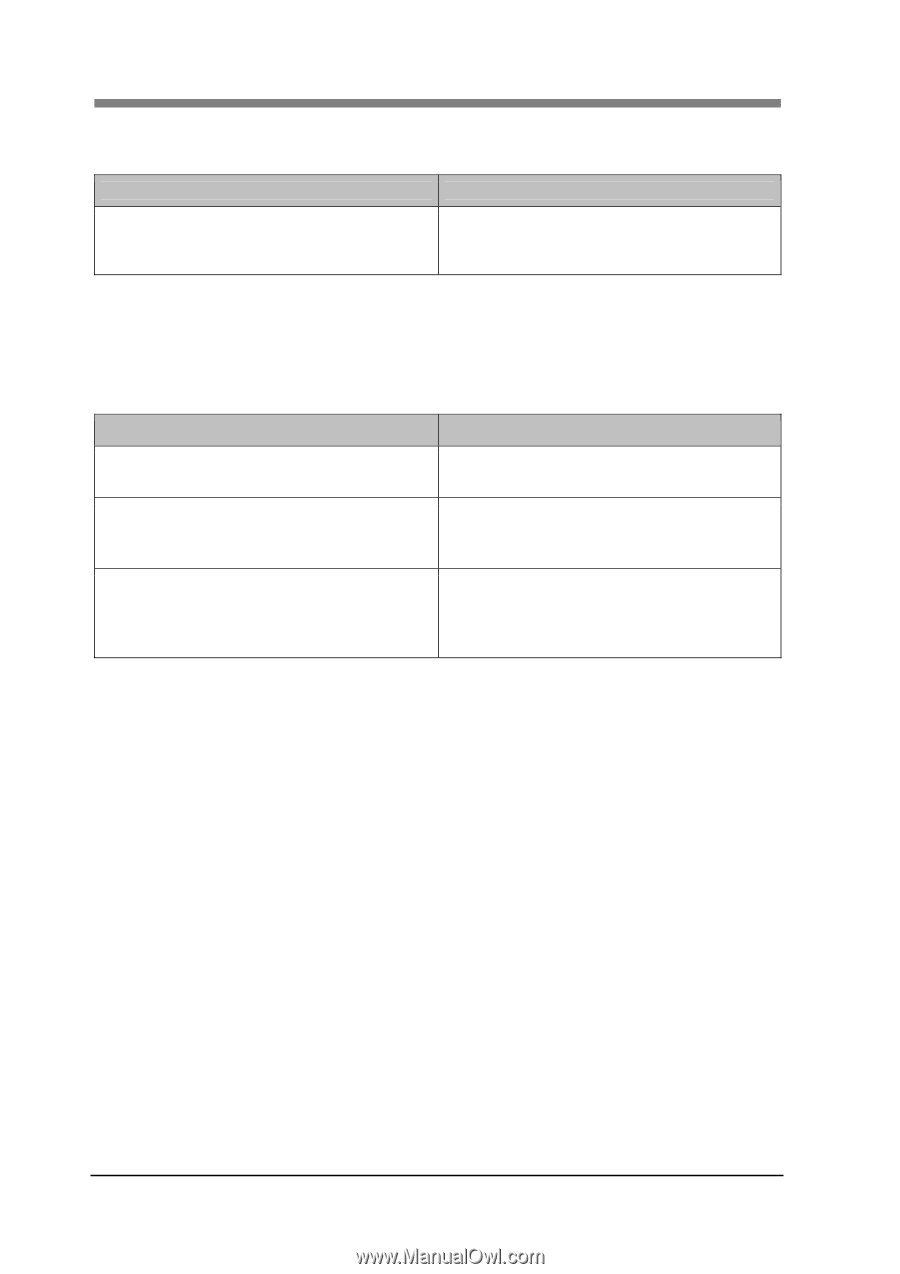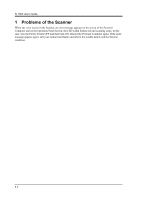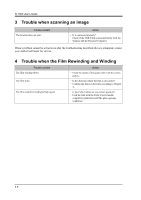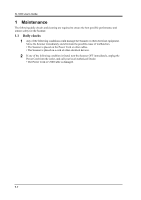Konica Minolta SL1000 Digital Film Scanner SL1000 User Guide - Page 96
Trouble when scanning an image, 4 Trouble when the Film Rewinding and Winding
 |
View all Konica Minolta SL1000 Digital Film Scanner manuals
Add to My Manuals
Save this manual to your list of manuals |
Page 96 highlights
SL1000 User's Guide 3 Trouble when scanning an image Trouble content The Scanner does not start. Action • Is it connected properly? Check if the USB Cable connected firmly with the Scanner and the Personal Computer. When a problem cannot be solved even after the troubleshooting described above is attempted, contact your Authorized Dealer for service. 4 Trouble when the Film Rewinding and Winding Trouble content The film winding slows. The film stops. The film cannot be feeding at high speed. Action ・ Clean the inside of the guide roller with the cotton pad etc. ・ Is the direction where the film is set correct? ・ Confirm the film set direction according to Chapter 4. ・ Is the Fiche Carrier set at a correct position? ・ Feed the film with the Fiche Carrier handle completely pulled forward(The glass opening condition). 5-6