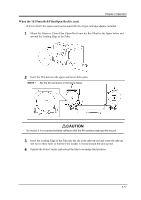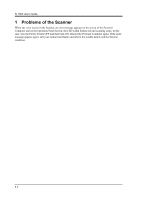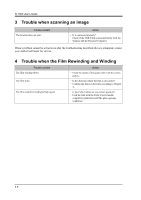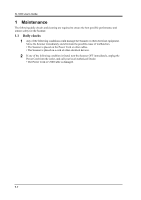Konica Minolta SL1000 Digital Film Scanner SL1000 User Guide - Page 94
Errors shown on the Personal Computer Screen, SL1000 User's Guide, Error message, Action
 |
View all Konica Minolta SL1000 Digital Film Scanner manuals
Add to My Manuals
Save this manual to your list of manuals |
Page 94 highlights
SL1000 User's Guide 2.3 Errors shown on the Personal Computer Screen Error message Action SL-Touch Error Cannot find the Scanner. Connect the Scanner to the PC, install the driver, then boot up the software. ・Start the application after connecting the Scanner with the Personal Computer, and installing the driver. SL-Touch Error Turn OFF the Power Switch of the Scanner, and turn it ON again. Restart the Personal Computer. • After confirming that the USB Cable is properly connected, turn ON the Power Switch of the Scanner again and restart the computer. SL-Touch Error CCD Board Error. Turn OFF the Power Switch of the Scanner, and turn it ON again. Restart the Personal Computer. • After confirming that the USB Cable is properly connected, turn ON the Power Switch of the Scanner again and restart the computer. SL-Touch Error Zoom Motor Error. Turn OFF the Power Switch of the Scanner, and turn it ON again. Restart the Personal Computer. • After confirming that the USB Cable is properly connected, turn ON the Power Switch of the Scanner again and restart the computer. SL-Touch Error Focus Motor Error. Turn OFF the Power Switch of the Scanner, and turn it ON again. Restart the Personal Computer. • After confirming that the USB Cable is properly connected, turn ON the Power Switch of the Scanner again and restart the computer. 5-4