Konica Minolta SL1000 Digital Film Scanner SL1000 User Guide - Page 45
Film Selection, Image rotation
 |
View all Konica Minolta SL1000 Digital Film Scanner manuals
Add to My Manuals
Save this manual to your list of manuals |
Page 45 highlights
Chapter 3 SL-Touch for SL1000 3.2 Film Selection The type of the film is selected and the setting (display color and zoom position, etc.) that is appropriate for the film is achieved. 1 2 3 1. Film Type The zoom position and the exposure lamp illuminance that is appropriate for the film format are set. The following settings are read to each user to whom the user is registered. ・ Film Type ・ Monochrome and color film ・ Positive and negative film ・ Zoom position ・ Image rotation ・ Reversing image ( right and left) The proper zoom position is set to the aperture card. The proper zoom position is set to the 35 mm Roll Film. NOTE ! When the Motorized Roll Film carrier is installed, the screen of the Roll Film Carrier is displayed. 3-19
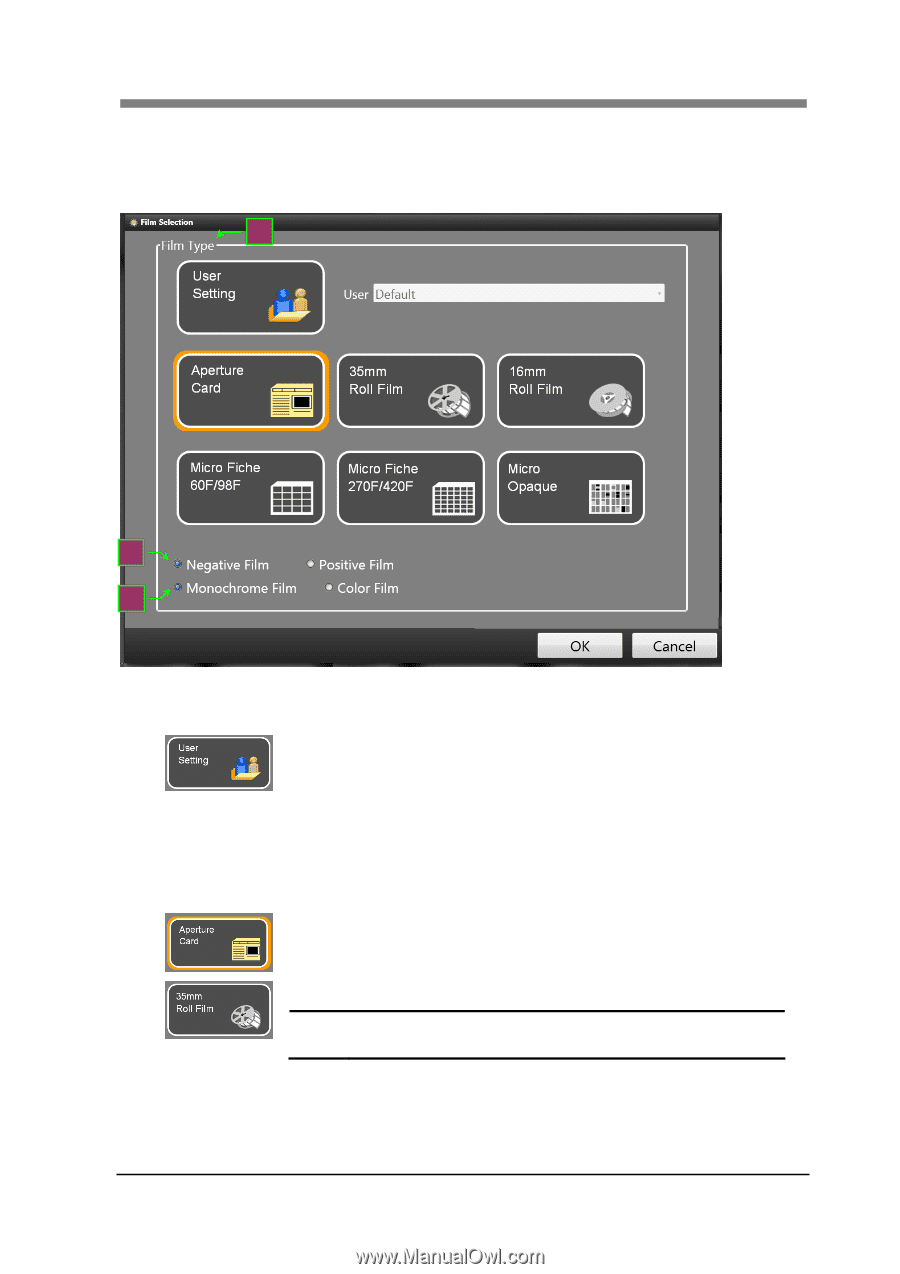
Chapter 3 SL-Touch for SL1000
3-19
3.2
Film Selection
The type of the film is selected and the setting (display color and zoom position, etc.) that is
appropriate for the film is achieved.
1. Film Type
The zoom position and the exposure lamp illuminance that is appropriate for
the film format are set.
The following settings are read to each user to whom the user is registered.
・
Film Type
・
Monochrome and color film
・
Positive and negative film
・
Zoom position
・
Image rotation
・
Reversing image ( right and left)
The proper zoom position is set to the aperture card.
The proper zoom position is set to the 35 mm Roll Film.
NOTE
!
When the Motorized Roll Film carrier is installed, the
screen of the Roll Film Carrier is displayed.
1
2
3














