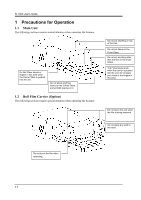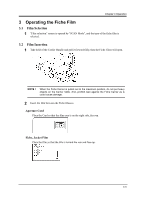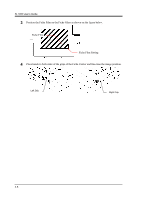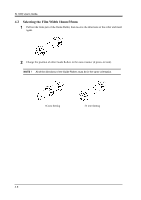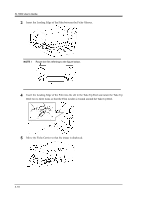Konica Minolta SL1000 Digital Film Scanner SL1000 User Guide - Page 79
Operating the Roll Film (When optional Roll Film Carrier is installed), 4.1 Film Selection
 |
View all Konica Minolta SL1000 Digital Film Scanner manuals
Add to My Manuals
Save this manual to your list of manuals |
Page 79 highlights
Chapter 4 Operation 4 Operating the Roll Film (When optional Roll Film Carrier is installed) 4.1 Film Selection 1 Open the "Film Selection" screen in "SCAN Mode", and select the Roll Film ("35 mm Roll Film" or "16 mm Roll Film") and the User (Registered Roll Film User Setting). NOTE ! If the Roll Film is not selected when the automatic Roll Film Carrier is utilized, the Roll Film cannot be operated. 4-7
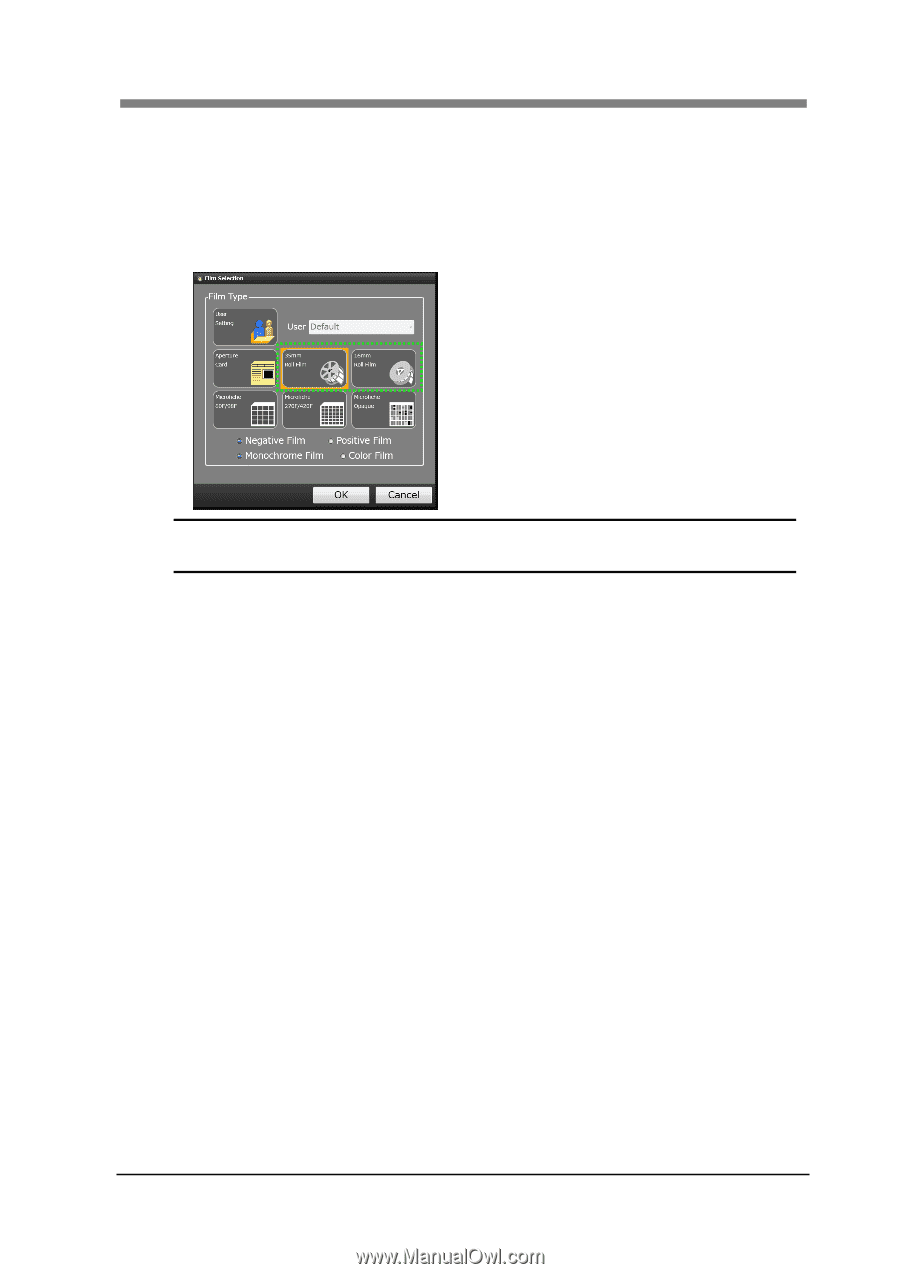
Chapter 4 Operation
4-7
4
Operating the Roll Film (When optional Roll Film
Carrier is installed)
4.1
Film Selection
1
Open the "Film Selection" screen in "SCAN Mode", and select the Roll Film ("35 mm Roll
Film" or "16 mm Roll Film") and the User (Registered Roll Film User Setting).
NOTE
!
If the Roll Film is not selected when the automatic Roll Film Carrier is utilized, the
Roll Film cannot be operated.