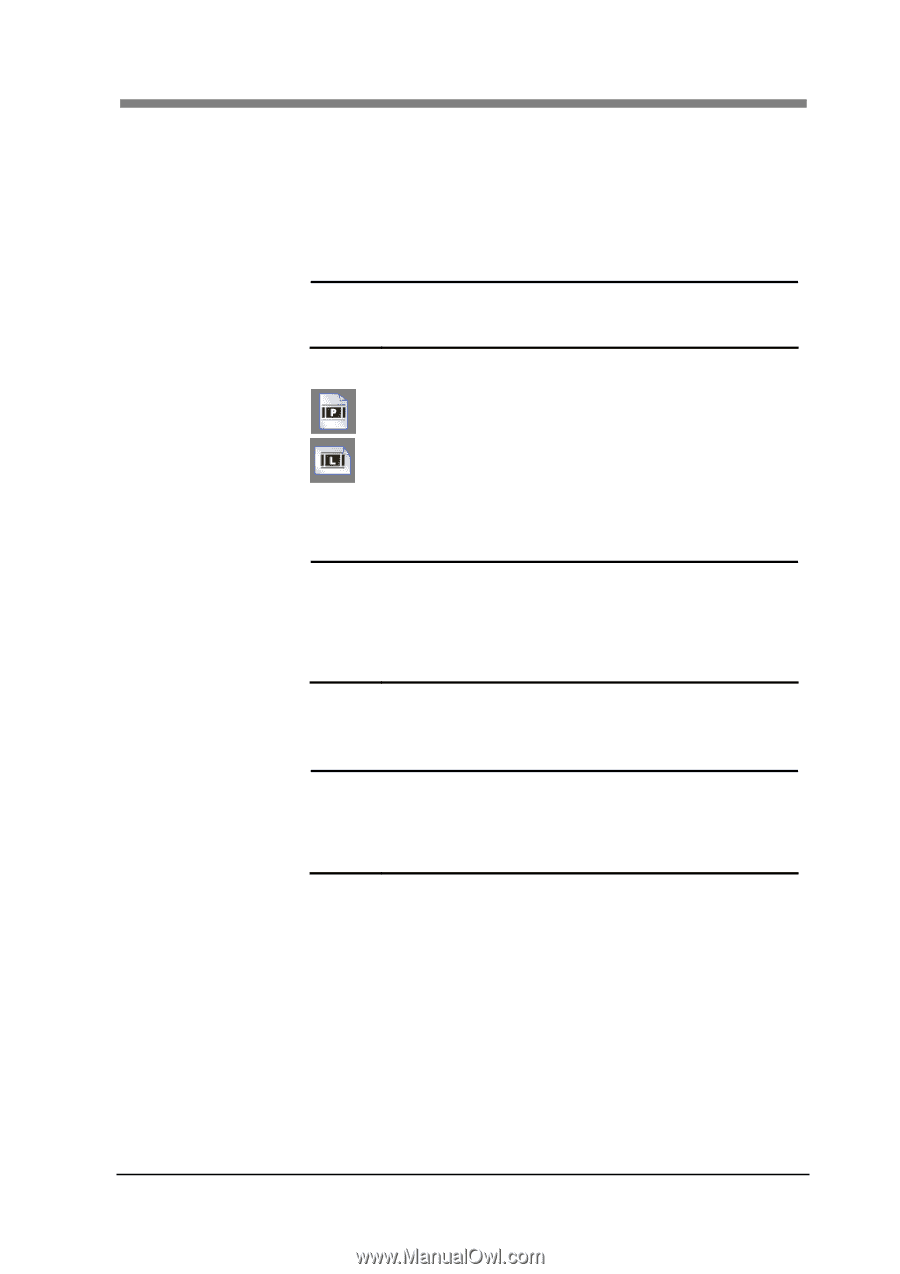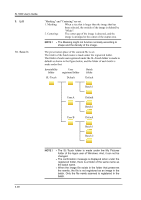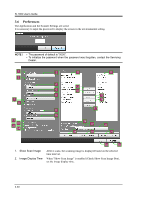Konica Minolta SL1000 Digital Film Scanner SL1000 User Guide - Page 53
Orientation, Size, Resolution, Image Type, Edit, Save in, File name, B/W Manual, B/W Auto
 |
View all Konica Minolta SL1000 Digital Film Scanner manuals
Add to My Manuals
Save this manual to your list of manuals |
Page 53 highlights
4. Save 5. Orientation 6. Size 7. Resolution 8. Image Type Chapter 3 SL-Touch for SL1000 The input batch is preserved. When "Save" is clicked after "Batch title" is input, the batch is preserved. The following setting is preserved in the batch. Orientation, Size, Resolution, Image Type, Edit, Save in, File name, File number, Format, Compression, Printer Name, Fit to printable area of paper size, Rotate to orientation of paper NOTE ! It can not be preserved by changing the setting of "Default". Batch of each logon user of Windows is preserved. When the fixed form size is output, the output direction is set. Portrait: Scan image is output by a portrait fixed form size. Landscape: Scan image is output by a landscape fixed form size. The output image size is set. It can be selected according to 9 selections (A3, A4, B4, B5, Ledger, Legal, Letter, Check, and Custom). NOTE ! When the fixed form size (excluding Custom) is selected, the range of the Cropping Area is output to the selected output size or less. When Custom is selected, it is output in the condition within the range of the Cropping Area that has been selected. The output resolution when saving a file is set. It can be selected according to 9 selections ( 600, 400, 360, 300, 240, 200, 150, 100 ,75dpi.) NOTE ! As for "600 dpi", if the "Image type" is "Gray scale" or "Monochrome binary", and "Size" is less than "A4" or "Letter", only it can be selected ". The resolution when the printer output is fixed by "360dpi". The mode of the output image (Color and Binary) is set. When Film "Color Film" is selected: Only the Color (24bit) can be selected. When film "Monochrome Film" is selected: It can be selected according to 4 selections (Gray Scale (8bit), B/W (Manual), B/W (Auto), B/W (Error Diffusion)). 3-27