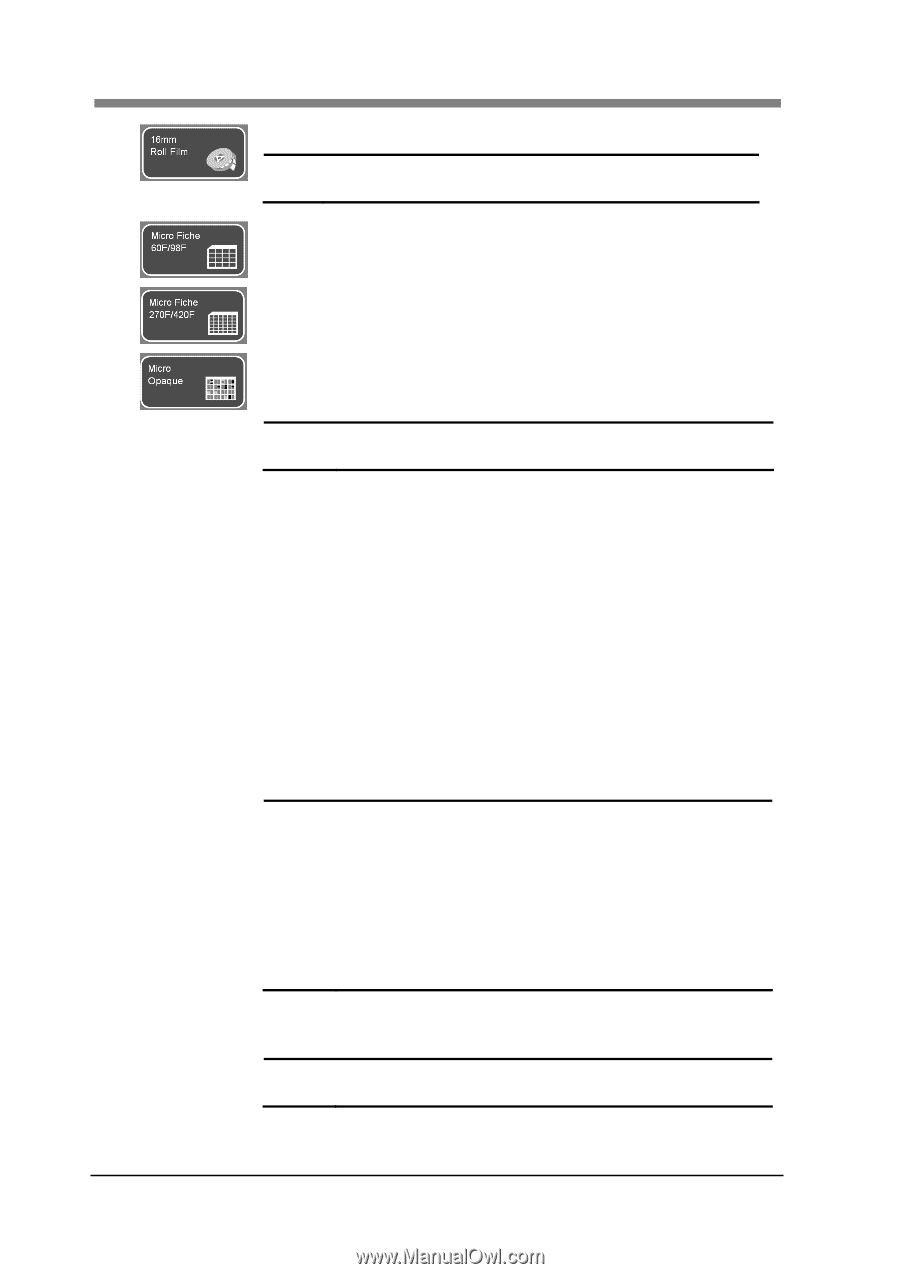Konica Minolta SL1000 Digital Film Scanner SL1000 User Guide - Page 46
Micro Opaque., Film Polarity, Film Color, Cancel
 |
View all Konica Minolta SL1000 Digital Film Scanner manuals
Add to My Manuals
Save this manual to your list of manuals |
Page 46 highlights
SL1000 User's Guide The proper zoom position is set to the 16 mm Roll Film. NOTE ! When the Motorized Roll Film carrier is installed, the screen of the Roll Film Carrier is displayed. The proper zoom position is set to the Micro Fiche Film 60F or 98F. The proper zoom position is set to the Micro Fiche Film 270F or 420F. 2. Film Polarity 3. Film Color 4. OK 5. Cancel The proper zoom position is set to the Micro Opaque. Moreover, the exposure lamp illuminance also set a proper value to the Micro Opaque. NOTE ! When the Micro Opaque is selected, the film polarity cannot be set. The polarity of the film used is selected. Negative film: When the negative film is used, the reversing display (Conversion: the black from the transparency, white from the black) and the scanning are selected. Positive film: When the positive film is used, the neutral display (Neutral: the white from the transparency, black from the black) and the scanning are selected. The color of the film used is selected. Monochrome film: The film is selected when the monochrome display and scanning. Color film: The film is selected when the color display and scanning. It moves to the zoom position and the color display to set of the selection. NOTE ! The following settings change into an initial value or the registration value of each user if the film selection is executed. ・Film type ・Monochrome and color film ・Positive and negative film ・Zoom position ・Image rotation ・Reversing image( right and left) It cancels the moving of the setting of the color display or the zoom position. NOTE ! When the application starts, the color display and the zoom position are moved to set of the memory at the end. 3-20