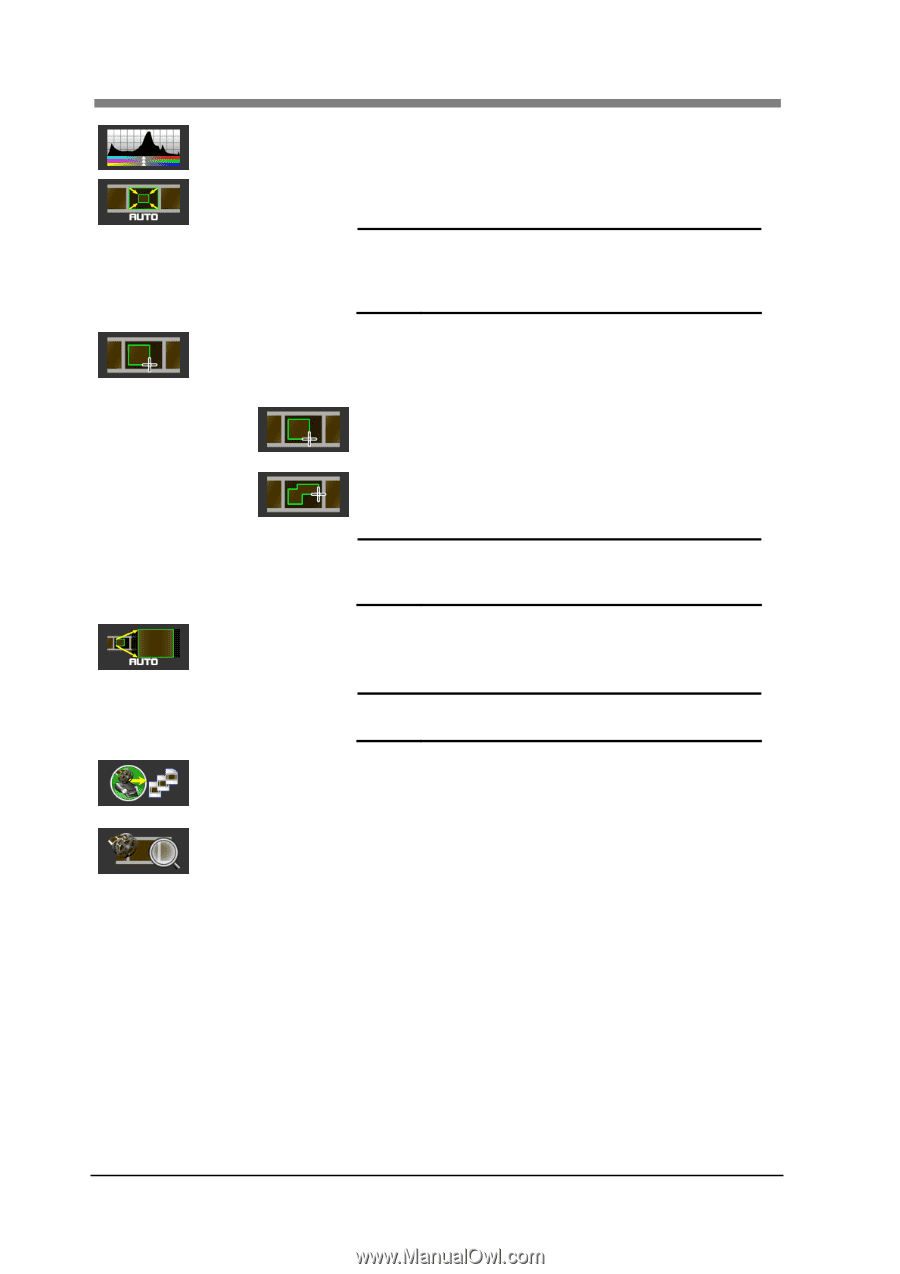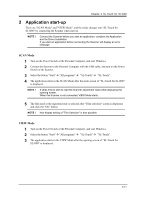Konica Minolta SL1000 Digital Film Scanner SL1000 User Guide - Page 42
Image Adjustment, Auto Cropping, Cropping Mode, Normal Mode, Custom Mode, Auto Zoom, Multiple SCAN
 |
View all Konica Minolta SL1000 Digital Film Scanner manuals
Add to My Manuals
Save this manual to your list of manuals |
Page 42 highlights
SL1000 User's Guide Image Adjustment The image quality is adjusted 3.3 Image Adjust Auto Cropping The Cropping Area is automatically adjusted to the size of the image frame. NOTE ! The Auto Cropping might not function normally according to the shape and the density of the image. In this case, it adjusts manually. Cropping Mode The Cropping Mode ("Normal Mode" or "Custom Mode") is changed. Normal Mode : The selected area (Cropping Area) is read in an area one rectangular. Custom Mode : The rectangular area is added to plurals, and the area is read. "Custom Mode" is selected, a mouse cursor becomes a "cross" and it can specify two or more ranges. NOTE ! It returns to the Cropping Area at the Normal Mode immediately before when changing from the Custom Mode to the Normal Mode. Auto Zoom To be suitable for the scan window size, the range of the Cropping Area selection is automatic zoom position corrected. NOTE ! The magnification becomes the upper bound of the optical zoom. Multiple SCAN Multiple SEARCH The continuous scanning screen of the Roll Film is displayed. (The Motorized Roll Film Career of the option is installed.) 5.1 Multiple SCAN The continuous retrieval screen of the Roll Film is displayed. (The Motorized Roll Film Career of the option is installed.) 5.2 Multiple SEARCH 3-16