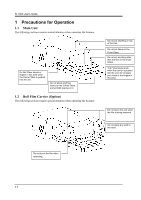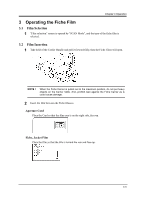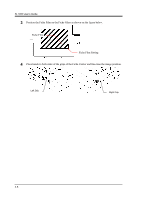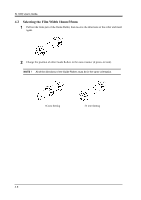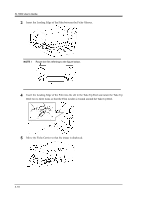Konica Minolta SL1000 Digital Film Scanner SL1000 User Guide - Page 77
Operating the Fiche Film, 3.1 Film Selection
 |
View all Konica Minolta SL1000 Digital Film Scanner manuals
Add to My Manuals
Save this manual to your list of manuals |
Page 77 highlights
Chapter 4 Operation 3 Operating the Fiche Film 3.1 Film Selection 1 "Film selection" screen is opened by "SCAN Mode", and the type of the fiche film is selected. 3.2 Film Insertion 1 Take hold of the Carrier Handle and pull it forward fully, then the Fiche Glass will open. NOTE ! When the Fiche Carrier is pulled out to the maximum position, do not put heavy objects on the Carrier Table. And, prohibit lean against the Fiche Carrier as is could cause damage. 2 Insert the film between the Fiche Glasses. Aperture Card Place the Card so that the film area is on the right side, face-up. Fiche, Jacket Film Place the film so that the title is toward the rear and face-up. 4-5
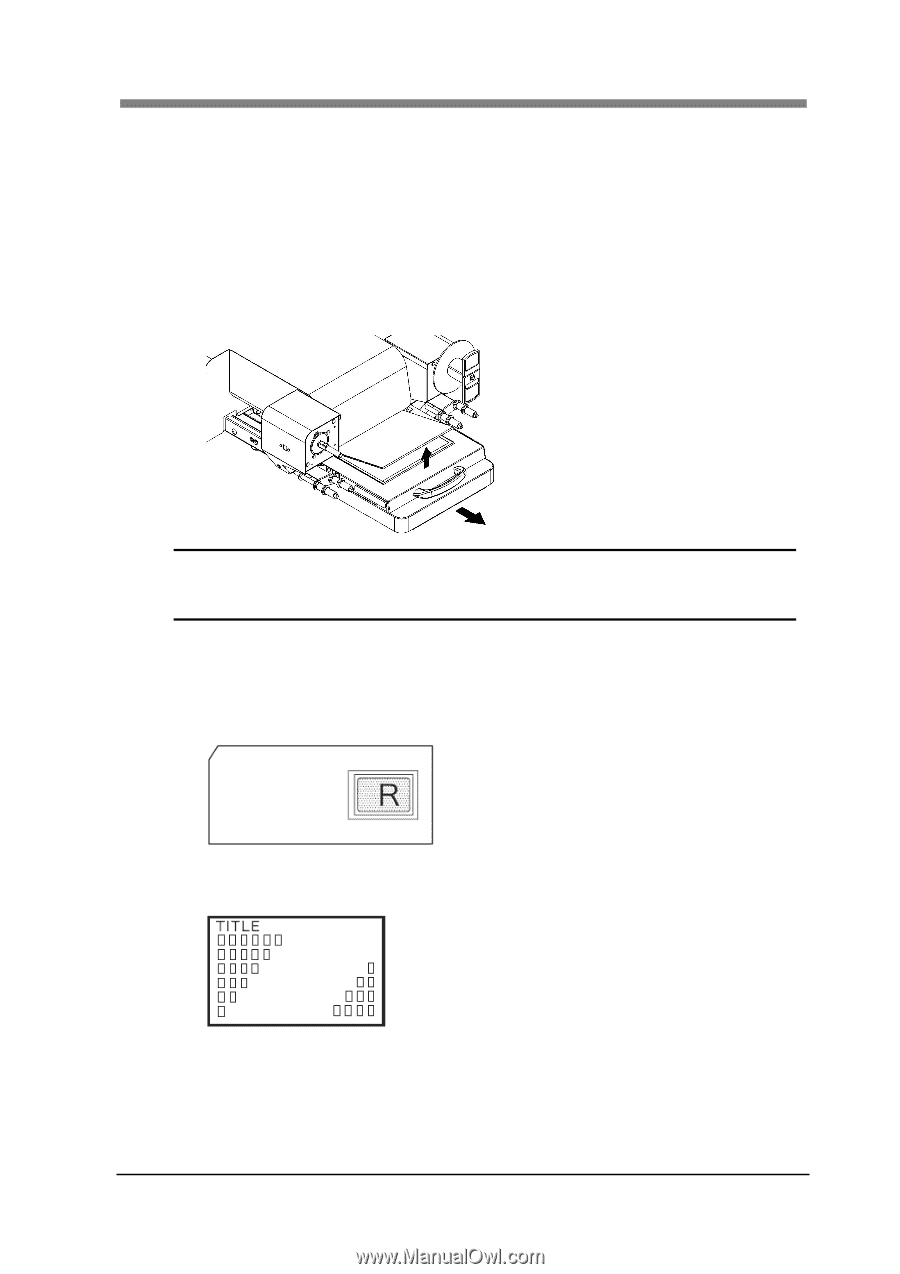
Chapter 4 Operation
4-5
3
Operating the Fiche Film
3.1
Film Selection
1
"Film selection" screen is opened by "SCAN Mode", and the type of the fiche film is
selected.
3.2
Film Insertion
1
Take hold of the Carrier Handle and pull it forward fully, then the Fiche Glass will open.
NOTE
!
When the Fiche Carrier is pulled out to the maximum position, do not put heavy
objects on the Carrier Table. And, prohibit lean against the Fiche Carrier as is
could cause damage.
2
Insert the film between the Fiche Glasses.
Aperture Card
Place the Card so that the film area is on the right side, face-up.
Fiche, Jacket Film
Place the film so that the title is toward the rear and face-up.