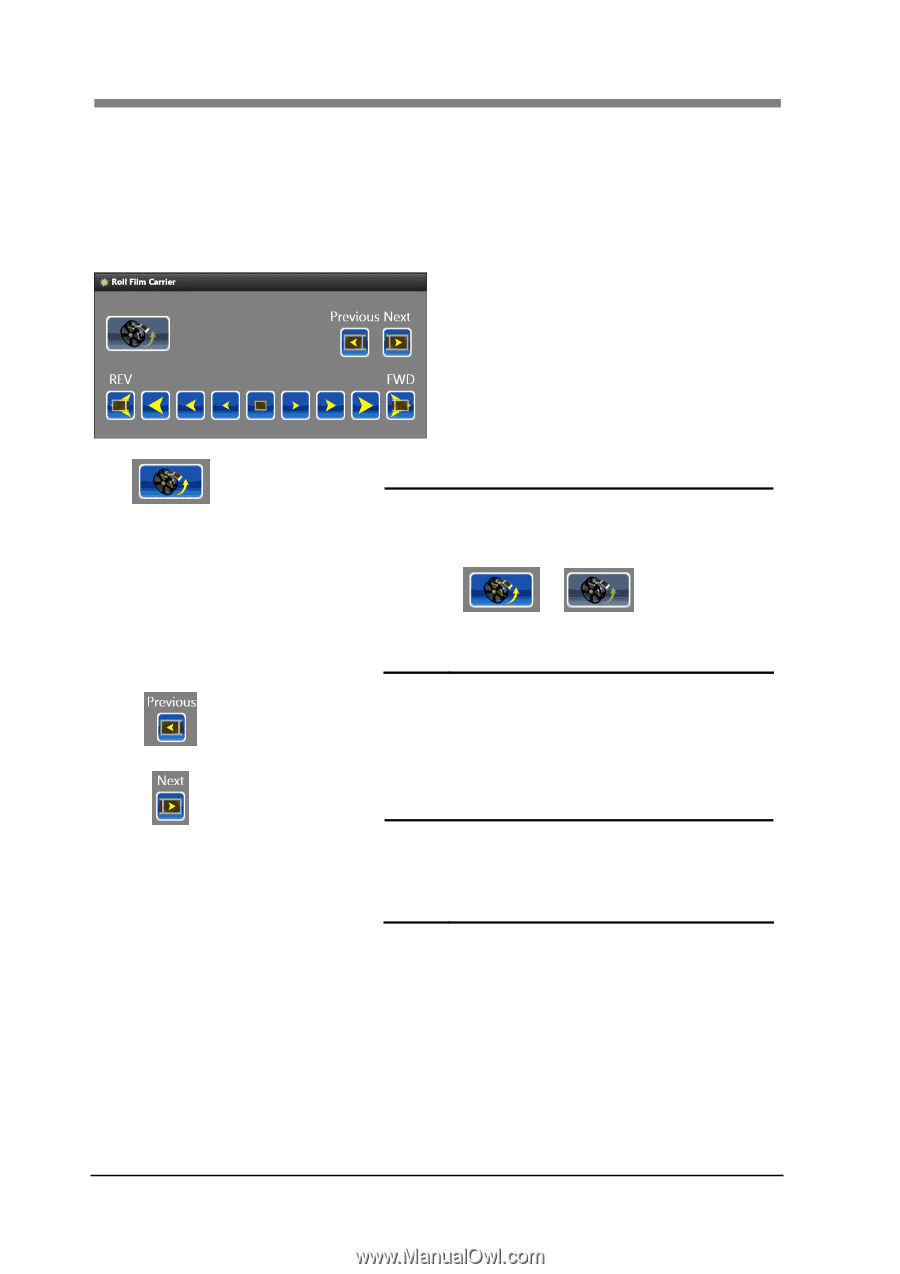Konica Minolta SL1000 Digital Film Scanner SL1000 User Guide - Page 68
Roll Film Carrier, Rewind, Previous, movement, Next
 |
View all Konica Minolta SL1000 Digital Film Scanner manuals
Add to My Manuals
Save this manual to your list of manuals |
Page 68 highlights
SL1000 User's Guide 5 Roll Film Carrier When the option "Motorized Roll Film Carrier" is utilized, it can be operated from "Roll Film Carrier" screen of the application. 5.1 Roll Film Carrier Rewind The film is rewound. NOTE ! Only when the Fiche Glass is opened, it can be operated. When the Fiche Glass is shut, this key becomes gray, and it can not be operated. Previous page movement Next page movement Glass Open Glass Close After a few seconds, it stops automatically when the film rewind is completed. The frame of the film (image) is detected, and it reverses to previous one. The frame of the film (image) is detected, and it advances to next one. NOTE ! Only when the Fiche Glass is closed, the frame movement can be operated. The frame might not be normally detected according to the film condition (image shape and image density). 3-42