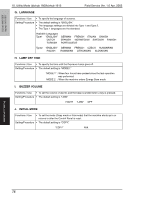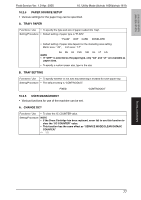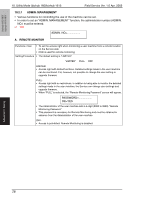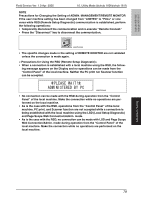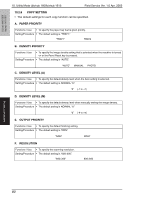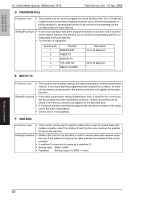Konica Minolta bizhub 160 Service Manual - Page 114
Fax Registration, One-touch Dial, Speed Dial, Group Dial
 |
View all Konica Minolta bizhub 160 manuals
Add to My Manuals
Save this manual to your list of manuals |
Page 114 highlights
bizhub 160/160f bizhub 161/161f Field Service Ver. 1.0 Apr. 2005 10. Utility Mode (bizhub 160f/bizhub 161f) 10.2.9 FAX REGISTRATION • From the "FAX REGISTRATION" menu, various settings can be specified in order to take advantage of this machine's many fax functions. A. ONE-TOUCH DIAL Functions / Use • This function can be used to program one-touch dial keys with fax numbers, allowing the recipient to be specified easily and accurately without the need to manually enter the number using the 10-Key Pad. This dialing method is convenient for programming numbers where faxes are frequently sent to. Setting/Procedure • A maximum of 15 fax numbers can be programmed. The contents of registration. • Destination name : 20 characters. • Dial No. : 30 digits. • Sub address : 20 digits. • SID : 20 digits. • Modem speed : 33.6 kbps/ 14.4 kbps/ 9.6 kbps • Registered data : Automatically. B. SPEED DIAL Functions / Use • This function can be used to program speed dial numbers with fax numbers, allowing the recipient to be specified easily and accurately without the need to manually enter the number using the 10-Key Pad. Setting/Procedure • A maximum of 200 fax numbers (001 to 200) can be programmed. The contents of registration. • Destination name : 20 characters. • Dial No. : 30 digits. • Sub address : 20 digits. • SID : 20 digits. • Modem speed : 33.6 kbps/ 14.4 kbps/ 9.6 kbps • Registered data : Automatically. C. GROUP DIAL Functions / Use • This function can be used to program a single one-touch dial key with a maximum of 50 different fax numbers as one group. Programming a one-touch dial key with a group of fax numbers is convenient when documents are frequently sent to a set group of multiple recipients. Setting/Procedure The contents of registration. • Group name : 20 characters. • Information of destination station : The contents of one-touch or speed dial. Adjustment / Setting 81